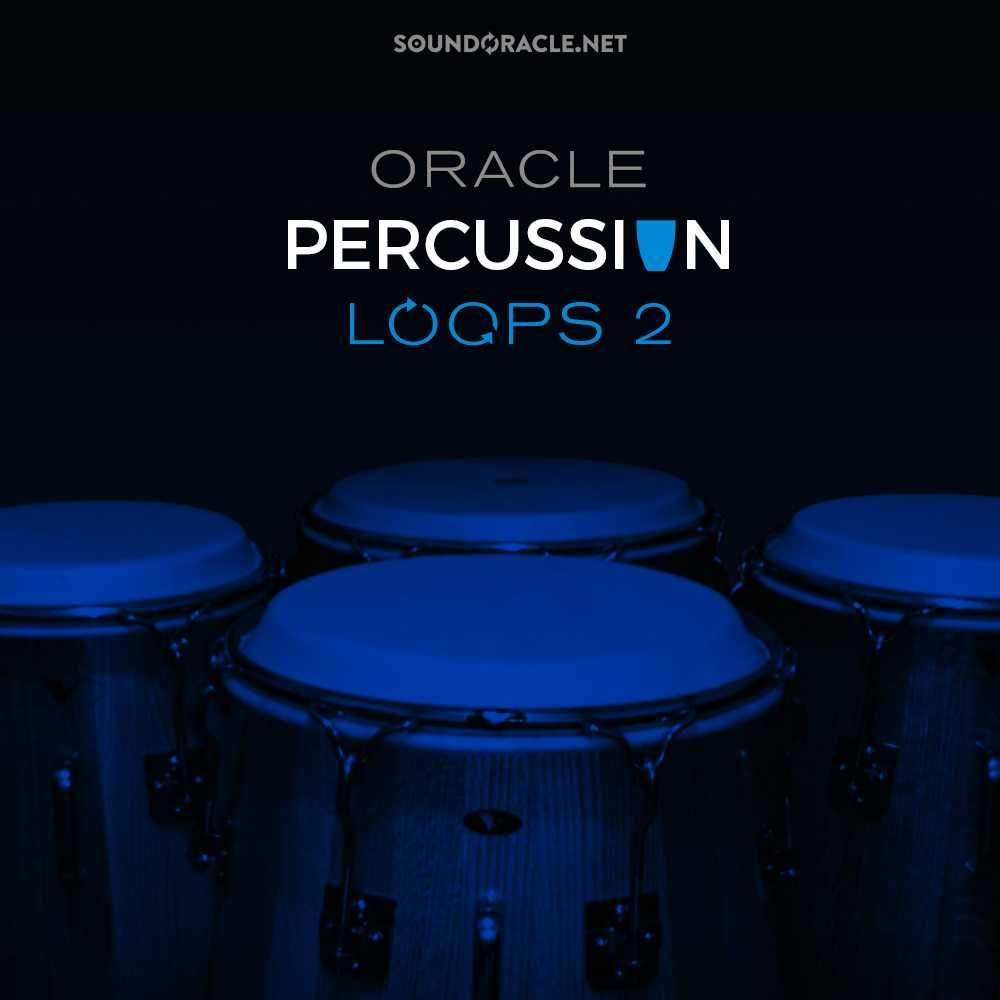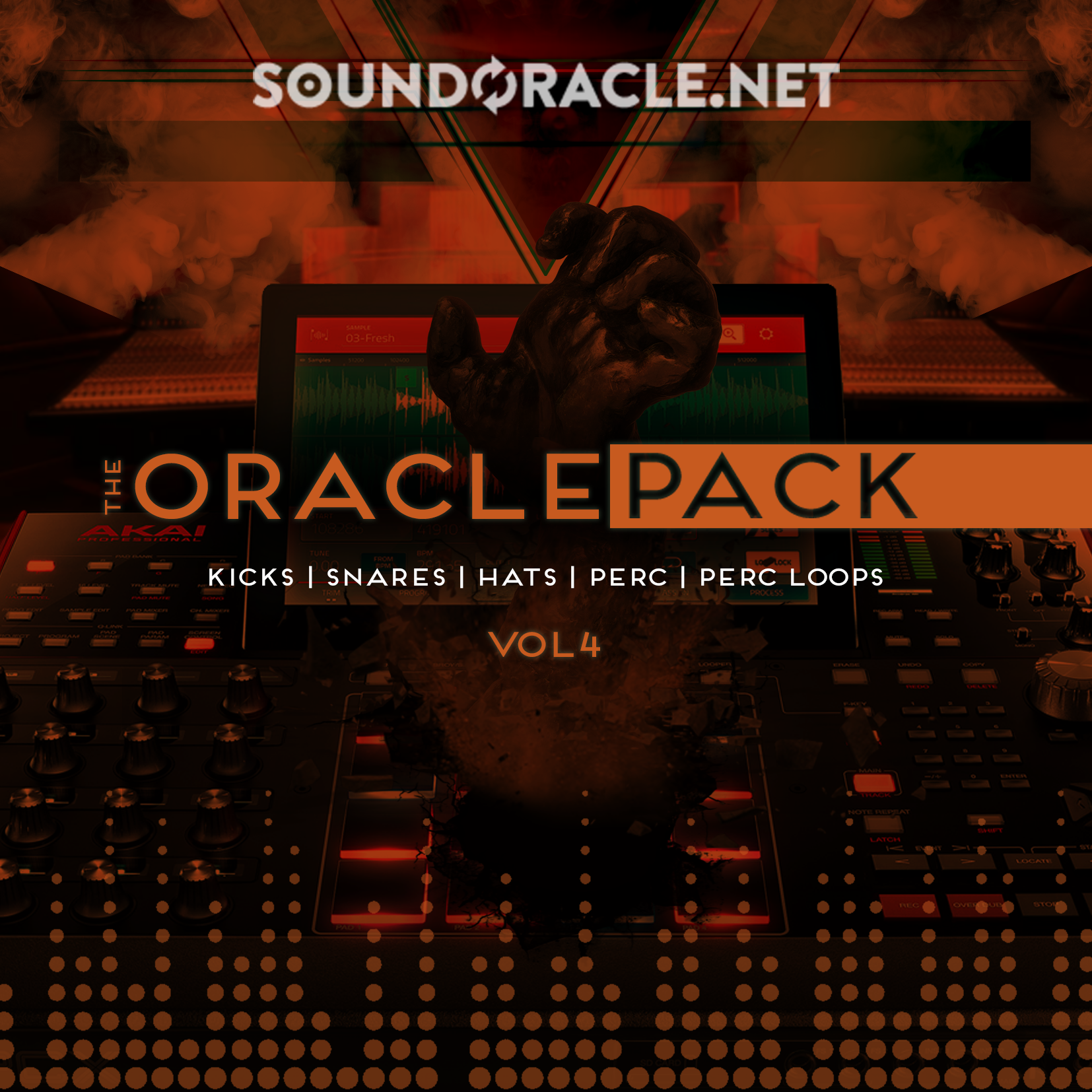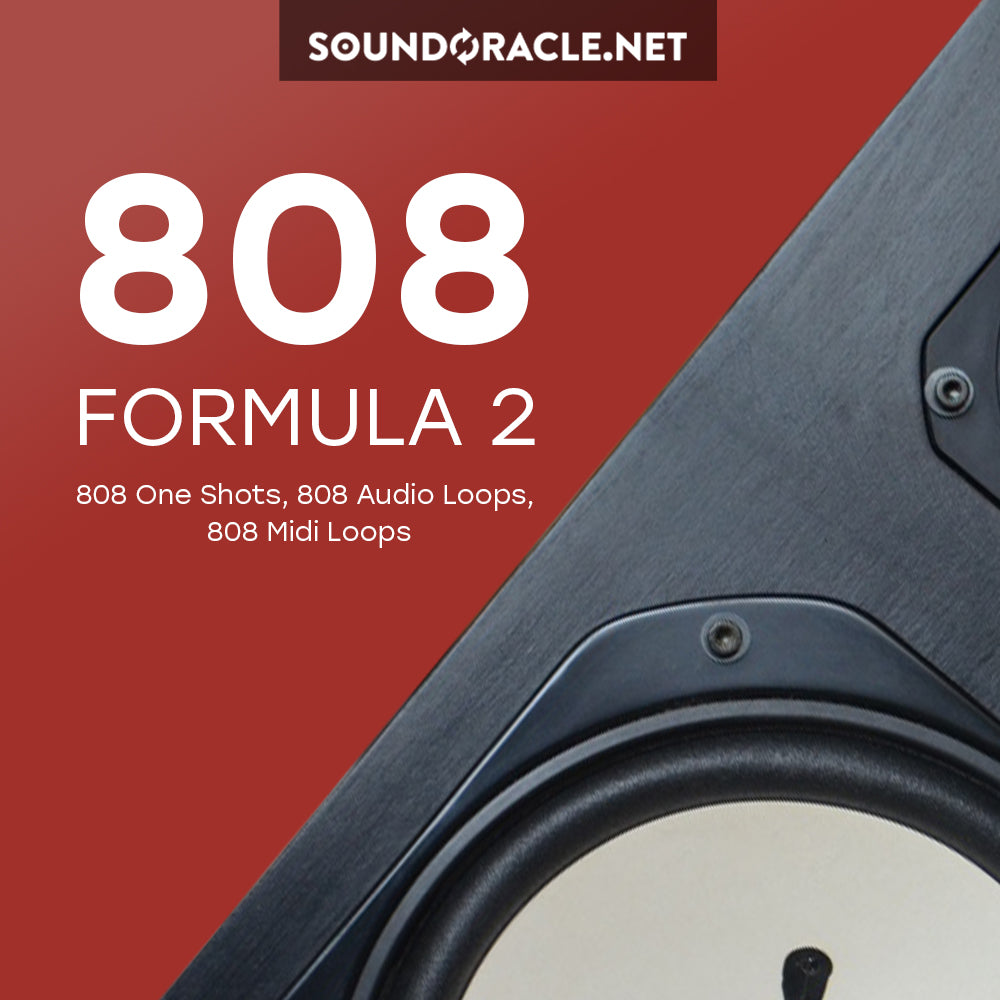5 Common Mixing Mistakes
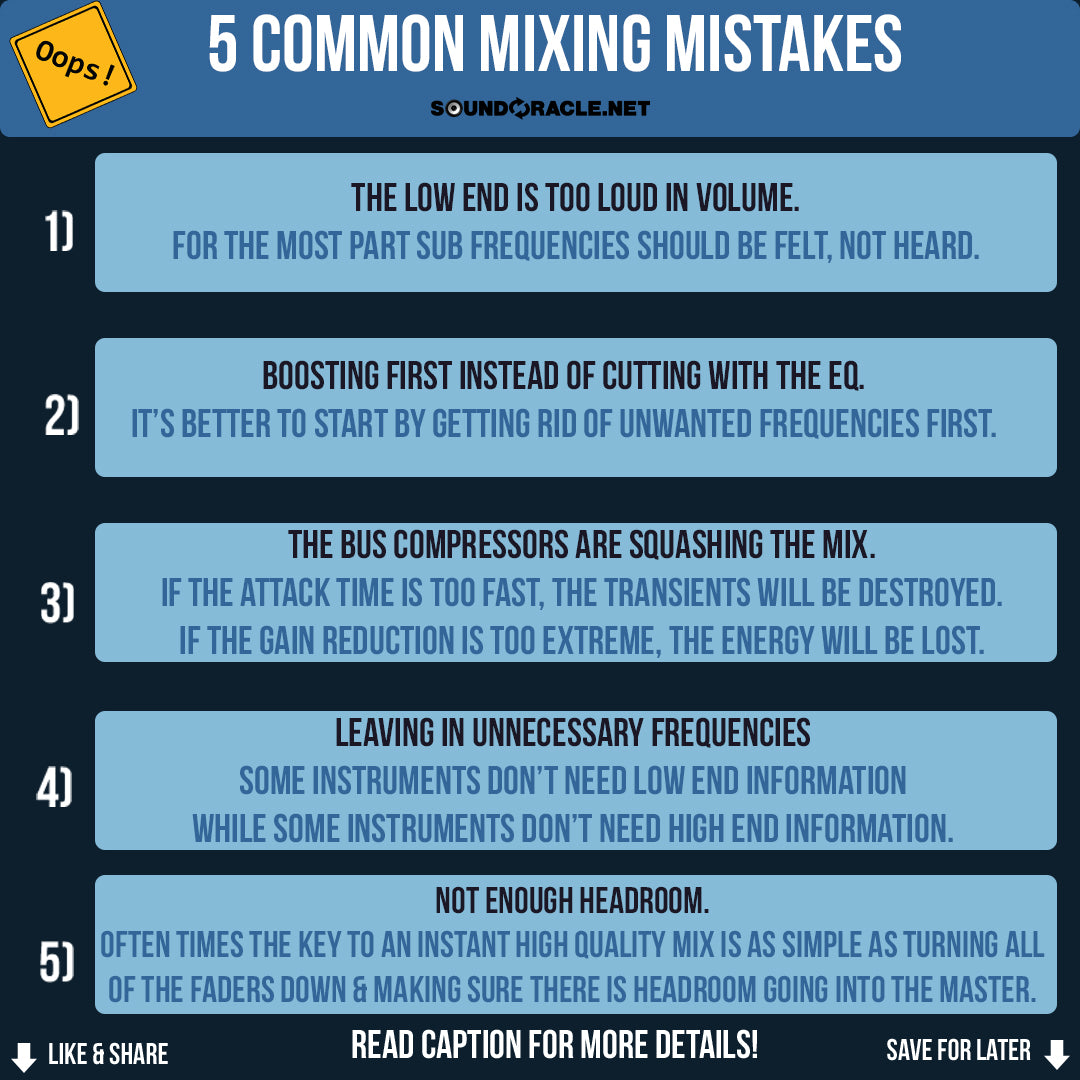
5 COMMON MIXING MISTAKES
These quick production tips will definitely save you time in the studio and improve your workflow.
There are lots of common mistakes that are made when mixing & mastering and a lot of it comes from simply not knowing what’s being done incorrectly or how to avoid those issues.
Things, like overcompensating the bass, using EQ or compressors incorrectly, & blasting the volume of your channels, are all things that bring big problems to your mix.
1. The Low End Is Too Loud In Volume - The sub frequencies are something that should usually be felt rather than heard. You can still make your bass heard using parallel effects; however, the sub-frequencies themselves are better at a lower volume. Sub-frequencies can really eat up a lot of headroom fast & they clash with a lot of other instruments. Especially when the volume is too loud.
2. Boosting First Instead Of Cutting With The EQ - You'll usually find you can get closer to desired results if you start by cutting bad frequencies out first. Often times cutting out muddy or boxy areas will actually make the instruments appear brighter or knock more because the bad frequencies are no longer masking the good frequencies.
3. The Bus Compressors Are Squashing The Mix - This is a common mistake & one that will ruin a mix quick. You want to make sure that you have a slow attack time on your bus compressor to keep the transients in place. Aim for a gain reduction of 2-3dB as well. Too much compression on your busses will take the energy away.
4. Leaving In Unnecessary Frequencies - Instruments like pads, synths, & vocals usually have some low end information that's not helping your mix. There may be some rumble or some sub tones that don't need to be there. Cutting the low end information from these instruments can help a lot for a cleaner mix & the kick & bass can have more room in the mix because of this. The same goes with high end information. You can filter out the highs for things like the bass track, electric guitars, & background vocals.
5. Not Enough Headroom - Take a look at your master channel & make sure you have enough headroom going into your mix. You want to make sure your individual channels & your master channel are not clipping or "in the red" A lot of mixes can be instantly fix by simply turning all of the tracks down a little bit, so there is enough headroom & no clipping going on. You'll be surprised how much this can clean up a mix, reduce muddiness, & fix clashes instantly! We suggest having about -6dB of headroom coming out of your master channel.
More Tips and Resources...
Tutorials: Tips and Tutorials
Sample Packs:
http://soundoracle.net/
Podcast:
http://bit.ly/YouTube-UnQuantizedPodcast
Check out my gear on Kit:
https://kit.com/Sound_Oracle
Follow Me Online...
Instagram:
https://www.instagram.com/soundoracle/
YouTube:
Youtube/SoundOracle
Facebook:
https://www.facebook.com/Soundoracle/
Twitter:
https://twitter.com/SoundOracle
THE ART OF BEAT MIXING VIDEO COURSE
Producers have eagerly been awaiting this groundbreaking video course & it's finally available to access.Giving your beats a professional mix is a standard that's expected from major labels & publishing companies when trying to get your beats placed.Our brand new coursework will teach you everything you need to know to ensure your beats have an outstanding mix & loud clean master.Save thousands of dollars by not having to enroll in school & save hundreds of hours from watching the wrong the tutorials.
What's included?
* Over 5 hours of expert techniques
* Mixing cheat sheets in PDF form
* An easy to understand, concise layout
* Small, digestible chapters with quick access to the info you need
* Everything you need to know to mix your beats professionally

"All Day" Producer T-Shirt

UnQuantized T-Shirt

BE DIFFERENT. BE DOPE. - Black T-Shirt (Available in Black or Red)