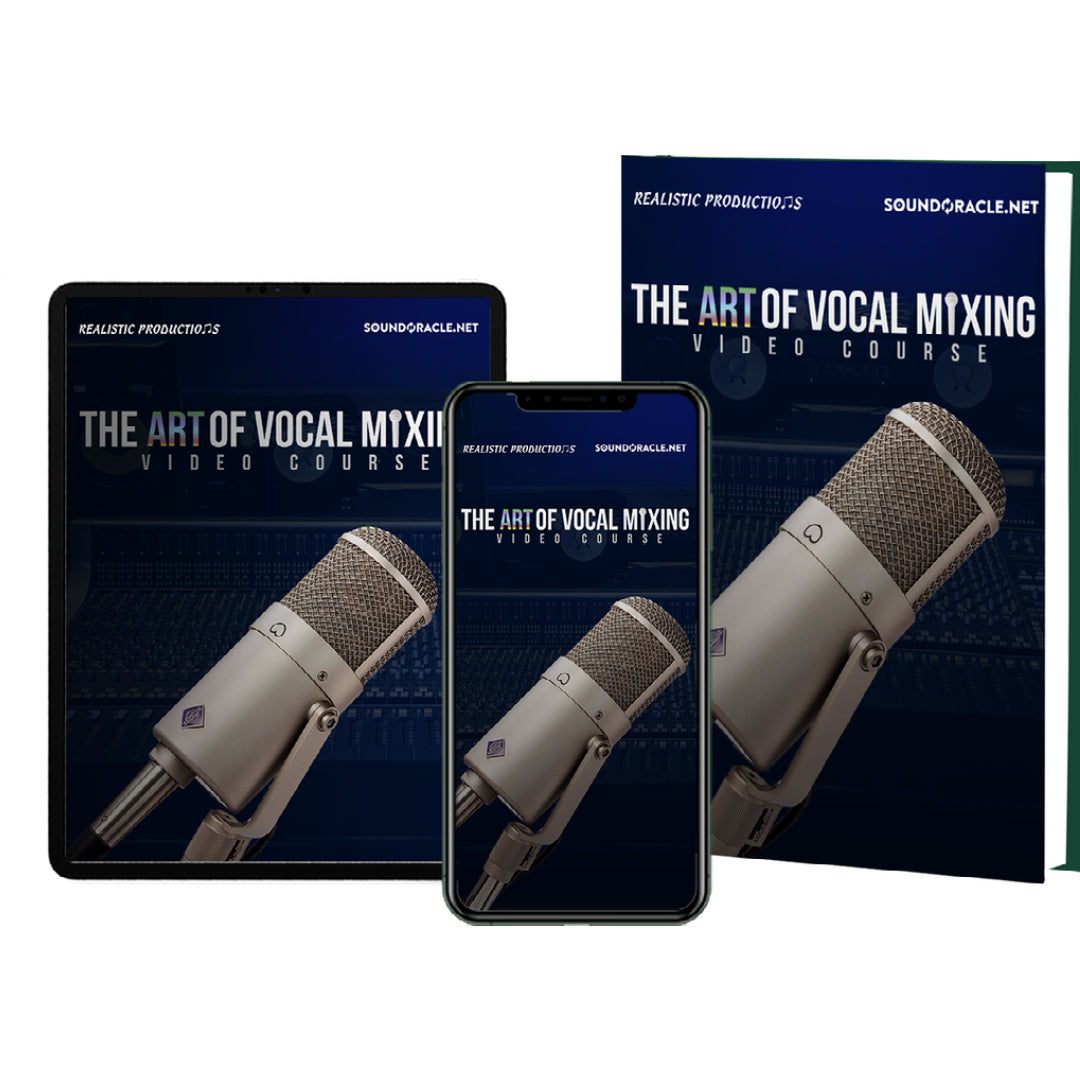Auto-Tune A Quick Guide
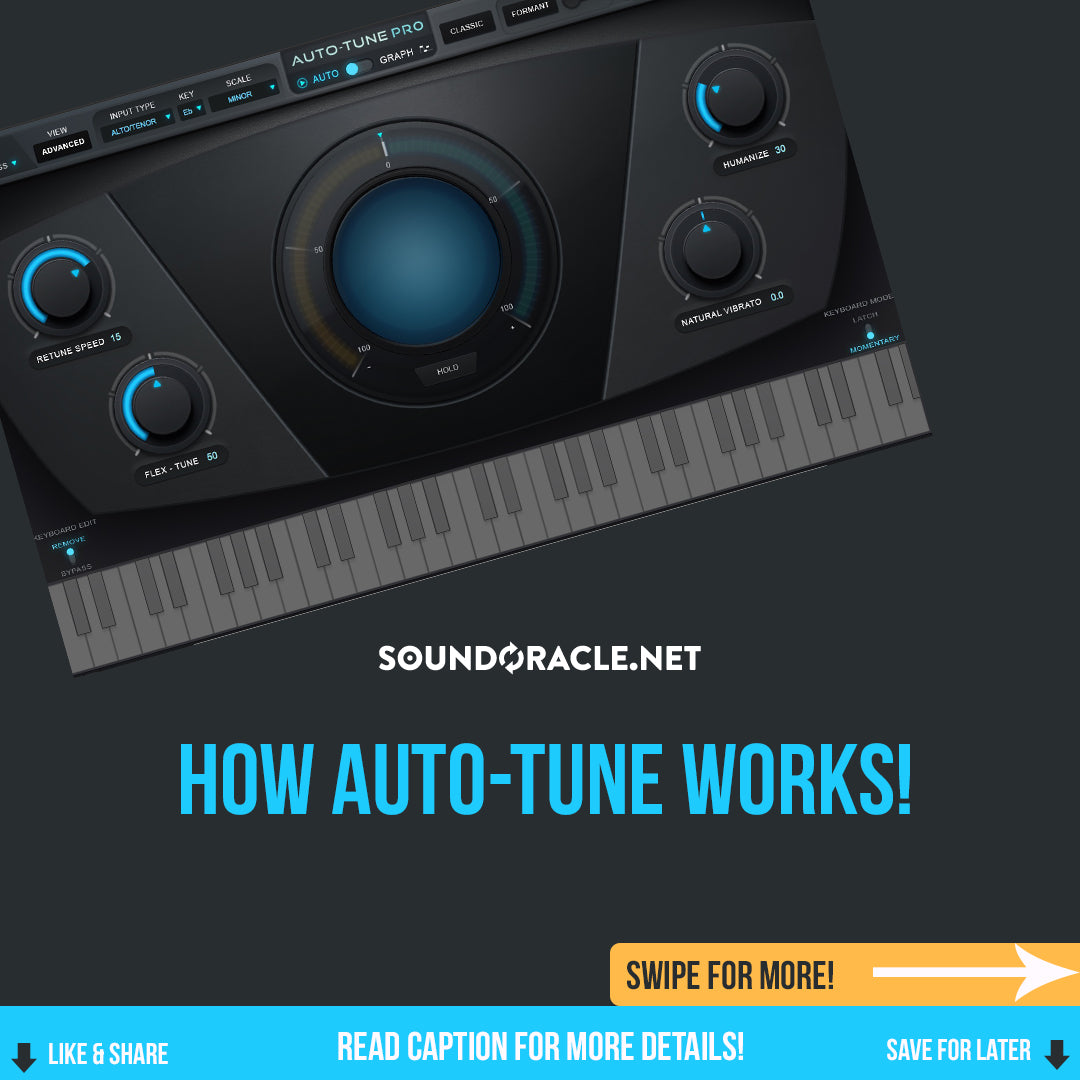
How Auto-Tune Works!
Auto-Tune is very common these days & if you're an engineer or even a producer, you have a strong likelihood that Auto-Tune will be in your regular rotation.
So why not understand how it works??
We do have a full blog on our website detailing everything Auto-Tune has to offer for a more in-depth breakdown.
• Input Type - Helps Auto-Tune focus on specific frequency types (The settings are Soprano, Tenor, Alto, Low Male, & Instrument)
• Key & Scale - Setting the correct key & scale will narrow down the choices Auto-Tune will have to tune your voice to the right note. This is a critical parameter & plays a significant role in whether or not your Auto-Tune will sound like 🔥 or 🗑
• Retune Speed - Sets how fast the Auto-Tune will tune a note. Slower retune speeds will sound more natural. Faster retune speeds such as 0-10, will sound more computerized & give off the sound we hear in records by Migos, Swae Lee, & Future.
• Humanize - Allows sustained notes to have a slower retune speed than the shorter notes. This helps to create a more natural sound by a lot! When a note is held out, Auto-Tune won't overreact to it. The note won't sound overly tuned the more you increase this knob.
This is great for singers, but you would usually avoid using this knob for modern hip-hop vocals.
• Flex-Tune - Allows you to set the rate at which Auto-Tune will correct the pitch away from scaled notes. What it's doing is allowing singers to sing in-between notes, use some vibrato to get to the note, or do melisma techniques without the Auto-Tune stepping in & ruining the unique natural tones the human voice gives. Again, for modern hip-hop vocals, you would usually avoid this knob or if the person really can't sing don't use this knob 😂
• Natural Vibrato - Allows you to add or take away the vibrato that is in the voice. Usually best to avoid this knob!
• Auto VS Graph Mode - Auto is Auto-Tune automatically making the changes based on the settings you have. Graph allows you to make manual adjustment on every individual note & pitch. You can also adjust the vibrato, timing, & speed of each note. It can sound more natural if you have a good ear, but it's time consuming!
• Target Notes VIA MIDI - You can play in a melody or chords from a MIDI device, and the track will be tuned to what you play. This option is usually best for sound design or production purposes. You can get some cool vocal effects doing this & really turn a vocal performance into an instrument.
JOIN MY UNQUANTIZED PODCAST COMMUNITY
Don't miss out Unquantized Podcast Live & Interactive by @soundoracle + @triza starting at 4 pm every Friday @IG !!!
YouTube `
Instagram
Realistic Production - Engineer
Realistic is a Music Producer and Engineer located in the Twin Cities. He has been producing music for Hip-Hop & Pop music since 2004. In 2017 he graduated with an AAS in Music Production & Engineering. Real is the chief mixing engineer for SoundOracle.net where he mixes all loops & sounds found on the site & also provides mixing & mastering services on the site to artists & producers.
CONNECT WITH REALISTIC
Website: www.realisticproductions.net
IG: @RealisticProductions
Twitter: @Realistic_Pro
FB: @RealisticProductionsLLC
Apple Music, Spotify, SoundCloud, etc. - https://fanlink.to/bwW5

THE ART OF BEAT MIXING
Producers, beat makers, engineers, & artists - the perfect video course for guaranteeing your vocals have amazing professional quality is finally here!
Gone will be the days of your vocal mixes being cursed by muddiness, clipping, & lack of clarity.
The Art Of Vocal Mixing is a full length video course with over 14 hours of content provided by a professional certified engineer! With 20 chapters packed into this course, each video gives you detailed visual guides on mixing your vocals from start to finish.
You’ll learn how to achieve incredible vocal mixes with brilliantly designed short, easy to understand videos breaking down the entire process of mixing vocals professionally. Each stage of the mixing process has its own video making it easy to find the information you want to know, when you want it.
What's included?
- Over 150 high quality tutorial videos
- Over 14 hours of expert techniques
- Useful mixing guides in PDF form
- An easy to understand, concise layout
- A beautifully designed interface
- Small, digestible chapters with quick access to the info you need
- Everything you need to know to mix your vocals professionally
- A bonus sound kit made by SoundOracle himself!
THE ART OF VOCAL MIXING
Producers, beat makers, engineers, & artists - the perfect video course for guaranteeing your vocals have amazing professional quality is finally here!
Gone will be the days of your vocal mixes being cursed by muddiness, clipping, & lack of clarity.
The Art Of Vocal Mixing is a full length video course with over 14 hours of content provided by a professional certified engineer! With 20 chapters packed into this course, each video gives you detailed visual guides on mixing your vocals from start to finish.
You’ll learn how to achieve incredible vocal mixes with brilliantly designed short, easy to understand videos breaking down the entire process of mixing vocals professionally. Each stage of the mixing process has its own video making it easy to find the information you want to know, when you want it.
What's included?
- Over 150 high quality tutorial videos
- Over 14 hours of expert techniques
- Useful mixing guides in PDF form
- An easy to understand, concise layout
- A beautifully designed interface
- Small, digestible chapters with quick access to the info you need
- Everything you need to know to mix your vocals professionally
- A bonus sound kit made by SoundOracle himself!