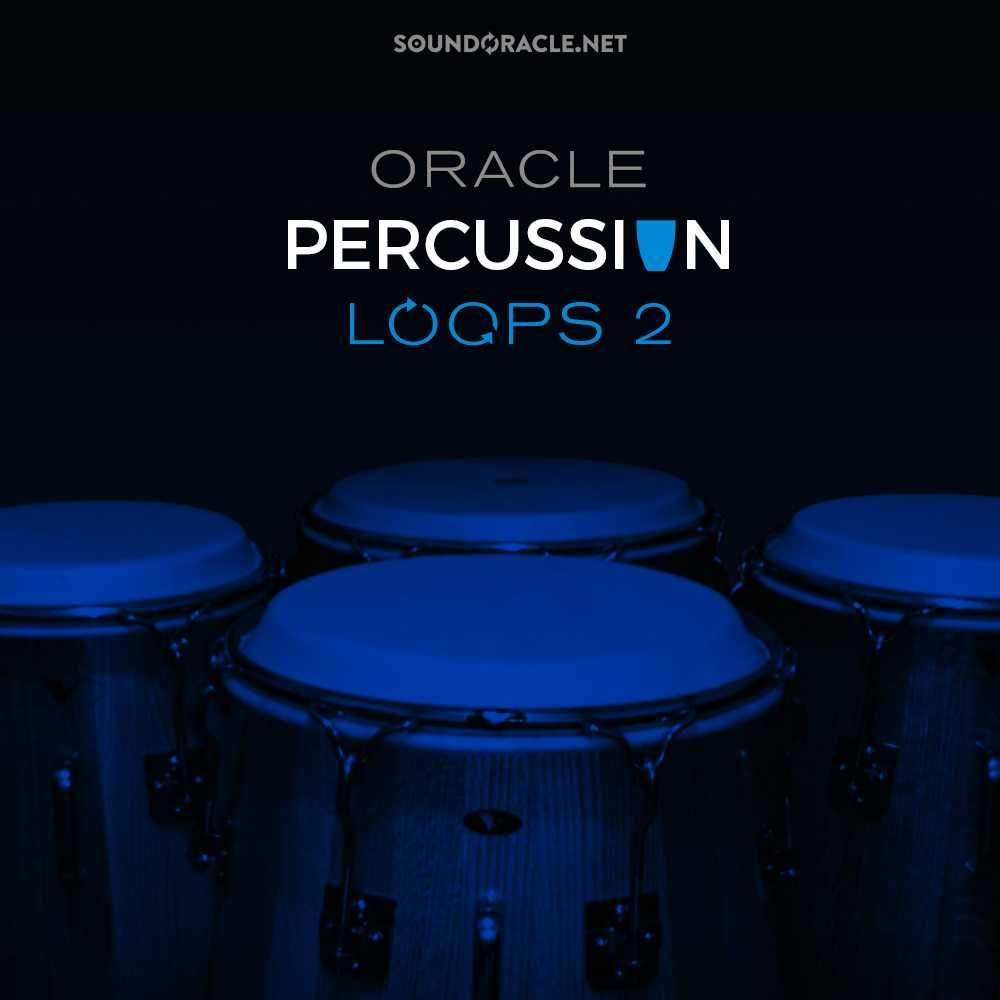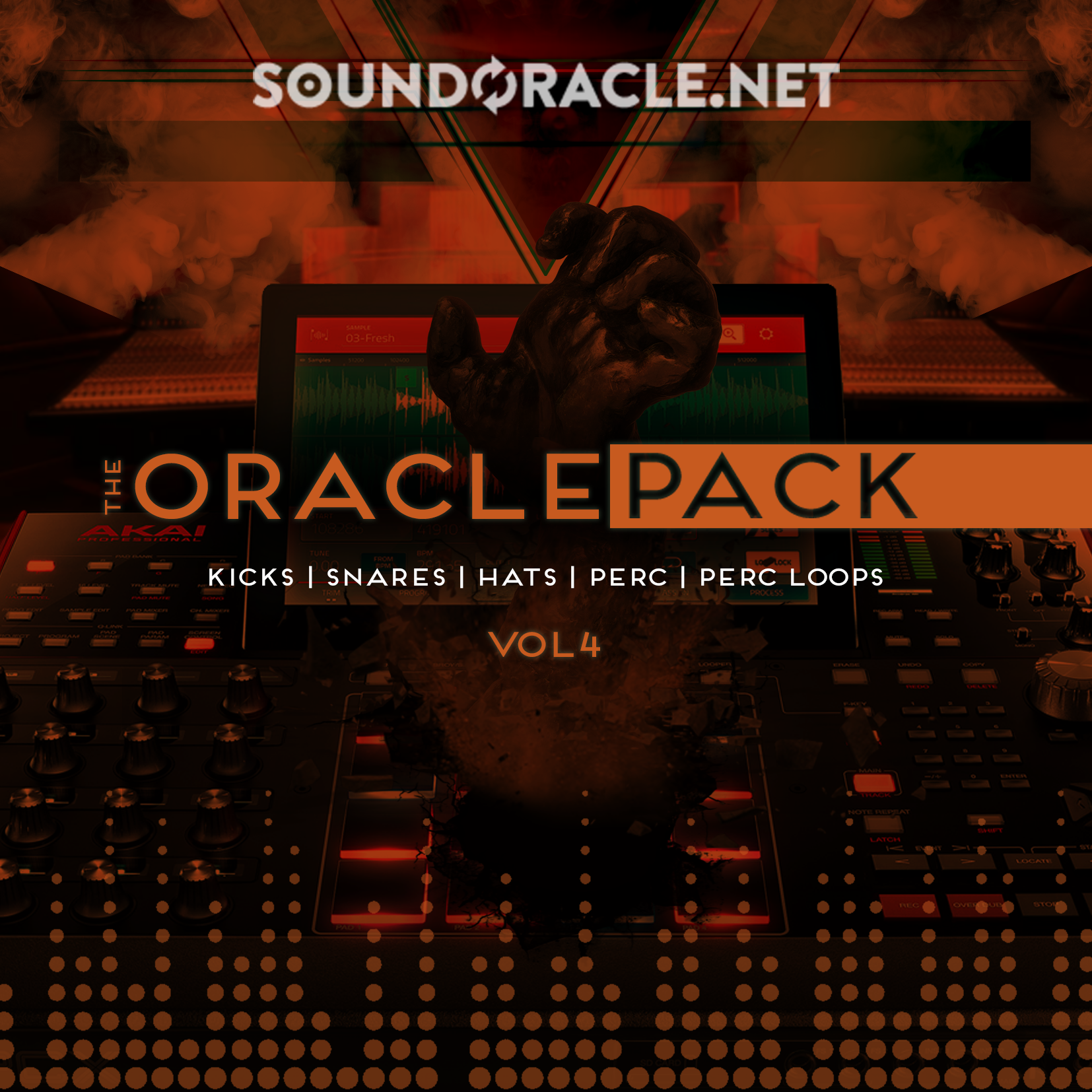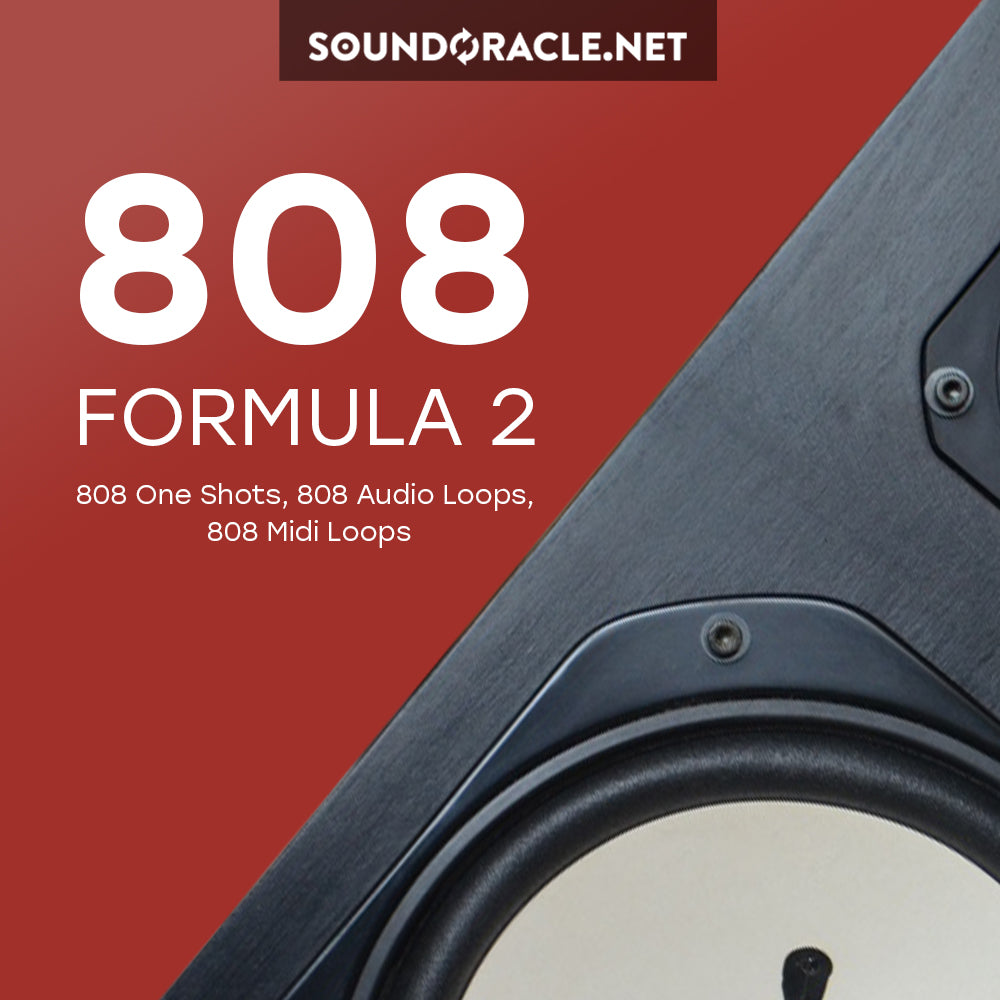Quick Guide To Compressors
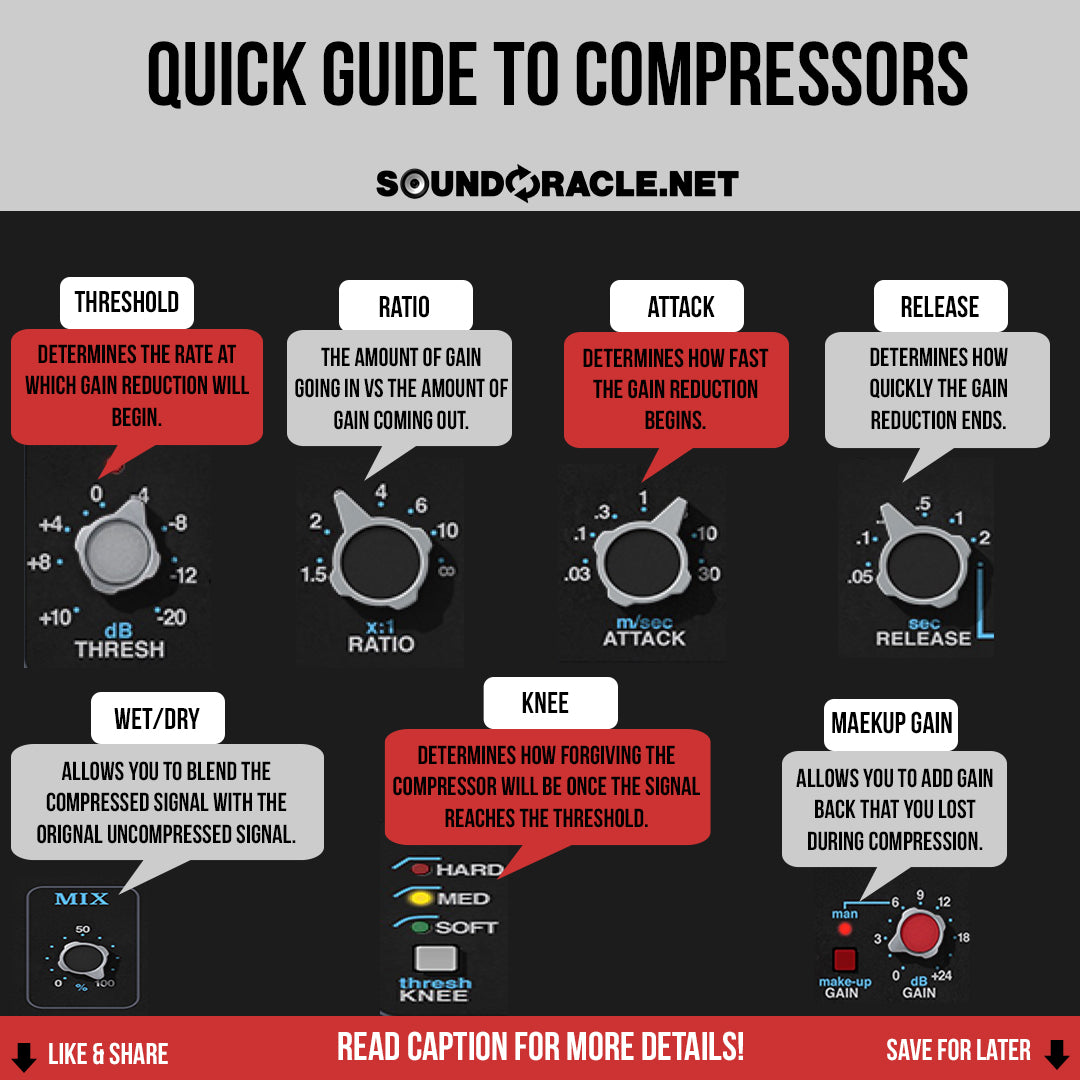
QUICK GUIDE TO COMPRESSORS
These quick production tips will definitely save you time in the studio and improve your workflow.
Here's a quick guide to how compressors work & what each parameter does!
Threshold - Determines the rate at which the compression will begin. Any signal that surpasses the threshold you set will cause the compressor to react. The compressor will not react to any signal that falls below the threshold.
Ratio - The amount of gain going into the compressor vs the amount of gain coming out of the compressor. For example, if you're ratio is set to 3:1 & you have 6dB of gain going into the compressor, then the compressor will reduce it to 2dB.
Attack - Determines how fast the compressor will begin to gain reduction. The faster the attack, the faster the compressor will react & start compressing.
Release - Determines how quickly the gain reduction will end. The faster the release, the faster the compression will end.
Makeup Gain - Allows you to add gain back that is lost during compression. When you compress, you lower the signal, so adding gain back can help bring the volume back up.
Knee - Determines how forgiving the compressor is when the signal surpasses the threshold. When set to a hard knee, the compressor will react immediately when the signal reaches the threshold. When set to soft, the compressor won't react as dramatically.
Wet/Dry - Allows you to blend the compressed signal with the uncompressed signal. This knob is great for adding parallel compression!
More Tips and Resources...
Tutorials: Tips and Tutorials
Sample Packs:
http://soundoracle.net/
Podcast:
http://bit.ly/YouTube-UnQuantizedPodcast
Check out my gear on Kit:
https://kit.com/Sound_Oracle
Follow Me Online...
Instagram:
https://www.instagram.com/soundoracle/
YouTube:
Youtube/SoundOracle
Facebook:
https://www.facebook.com/Soundoracle/
Twitter:
https://twitter.com/SoundOracle

"All Day" Producer T-Shirt

UnQuantized T-Shirt

BE DIFFERENT. BE DOPE. - Black T-Shirt (Available in Black or Red)