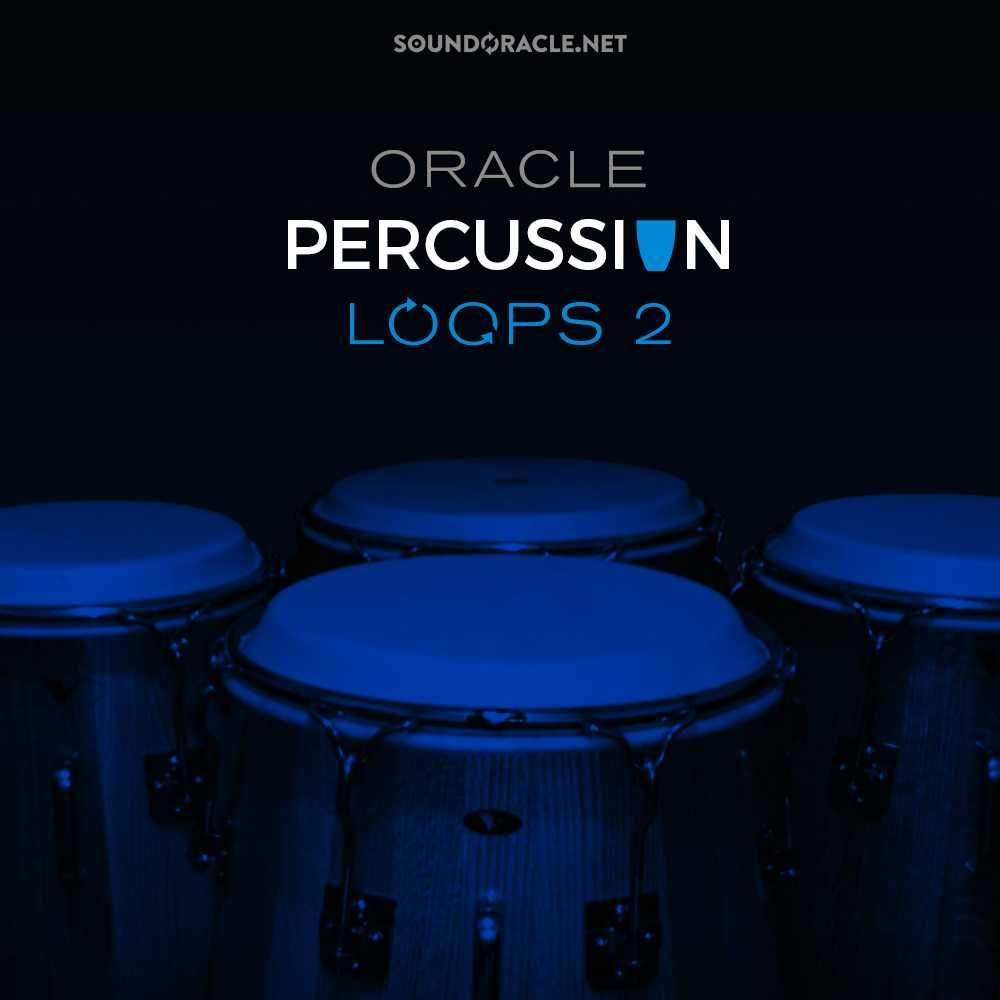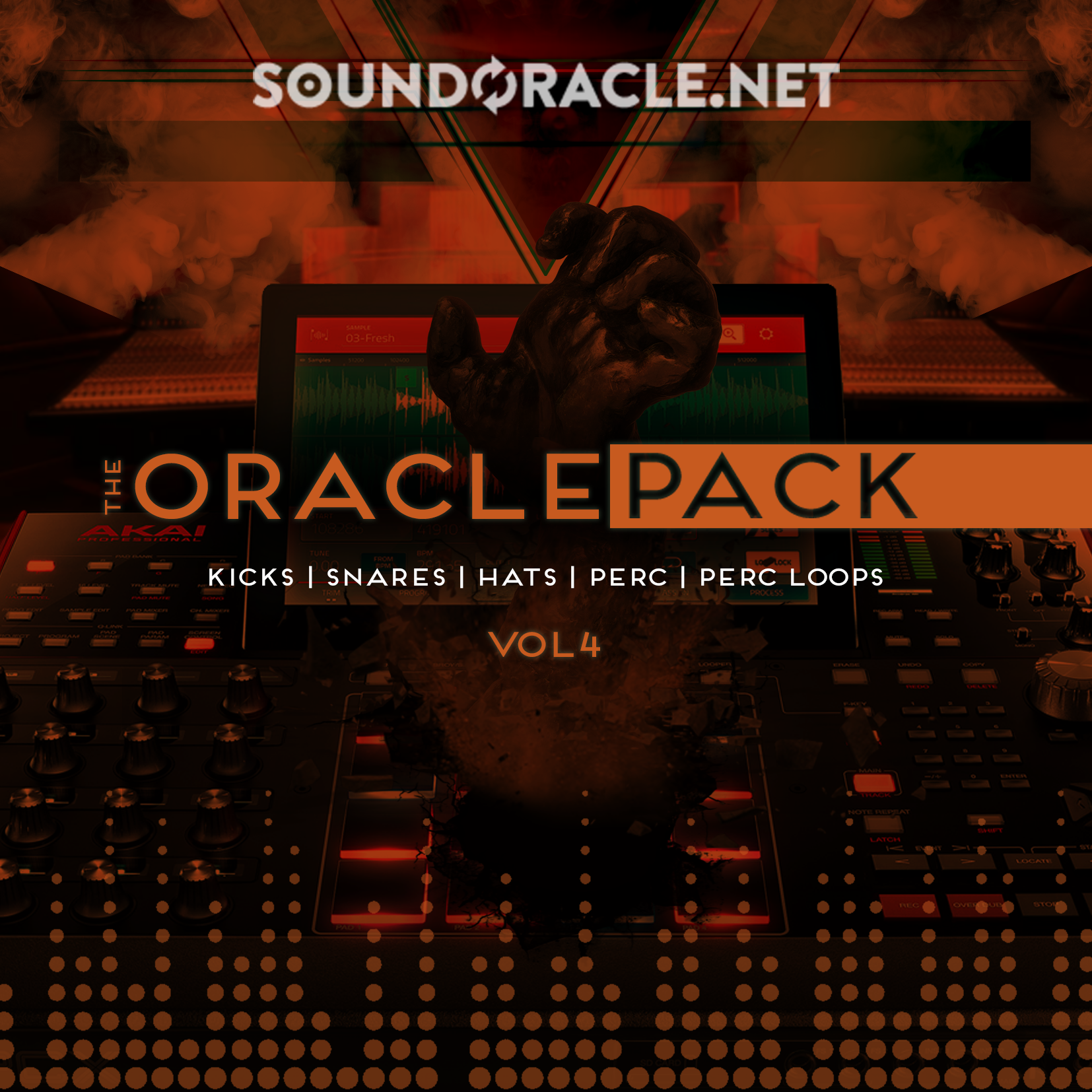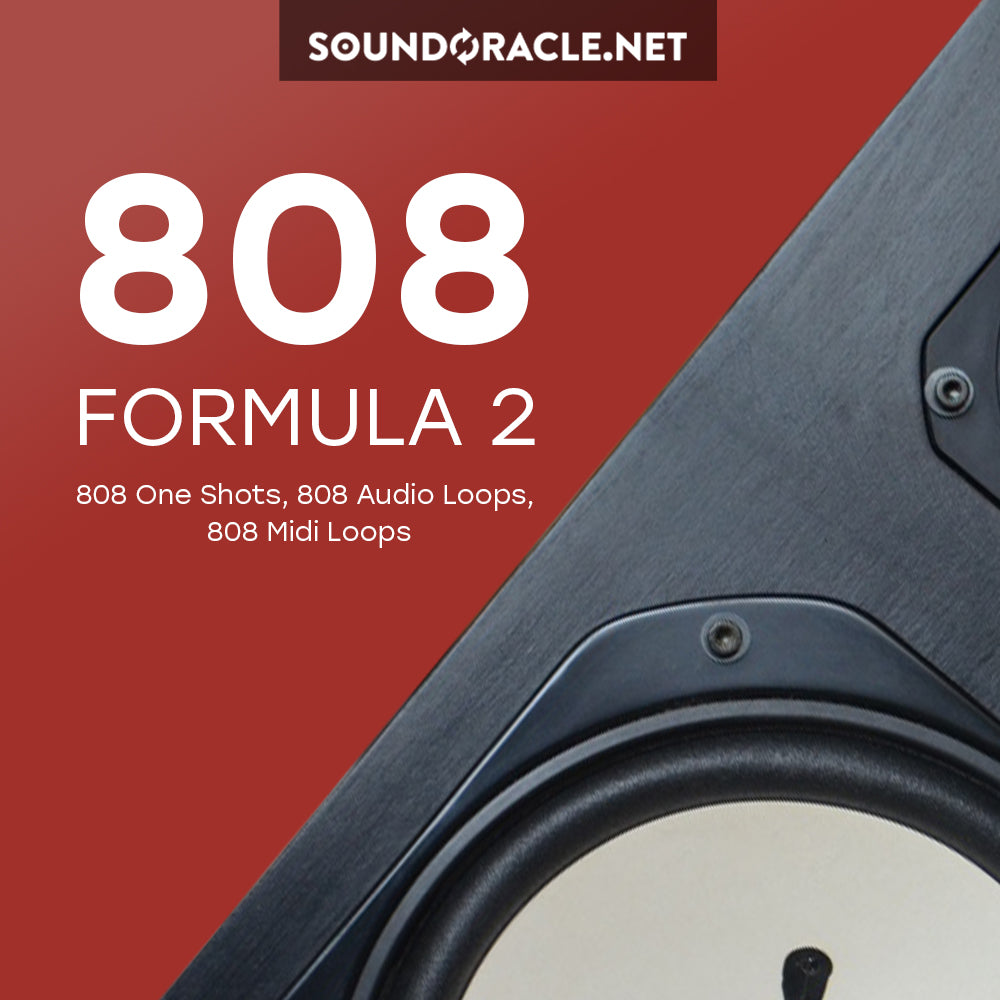Reverse Any Audio File: Ableton Shortcuts
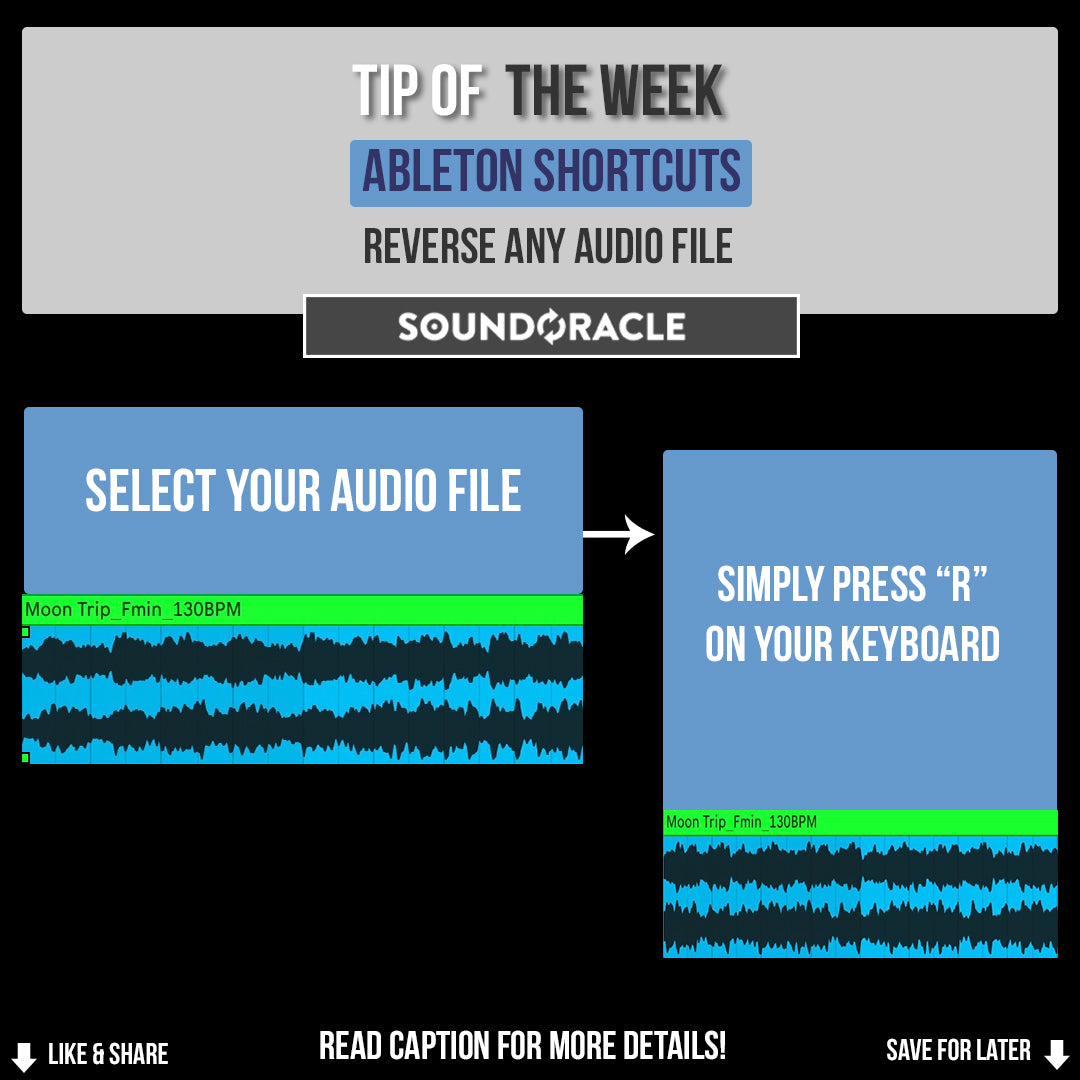
Reverse Any Audio File: Ableton Shortcuts
These quick production tips will definitely save you time in the studio and improve your workflow.
SELECT YOUR AUDIO FILE
SIMPLY PRESS R ON YOUR KEYBOARD
Reversing your audio can make for dope FX, transitions, sample flips, & sound designs.
If you're an Ableton user, it's just an easy quick command away!
Simply select your audio file & press the letter "R" on your keyboard!
Comment below & let us know if you would like to see more DAW specific tips! We'll put out tips for Ableton, FL, Logic, Pro Tools, & yes... even Reason! Just let us know!
More Tips and Resources...
Tutorials: Tips and Tutorials
Sample Packs:
http://soundoracle.net/
Podcast:
http://bit.ly/YouTube-UnQuantizedPodcast
Check out my gear on Kit:
https://kit.com/Sound_Oracle
Follow Me Online...
Instagram:
https://www.instagram.com/soundoracle/
YouTube:
Youtube/SoundOracle
Facebook:
https://www.facebook.com/Soundoracle/
Twitter:
https://twitter.com/SoundOracle

"All Day" Producer T-Shirt

UnQuantized T-Shirt

BE DIFFERENT. BE DOPE. - Black T-Shirt (Available in Black or Red)