Top 10 Computers For Music Production In 2020!
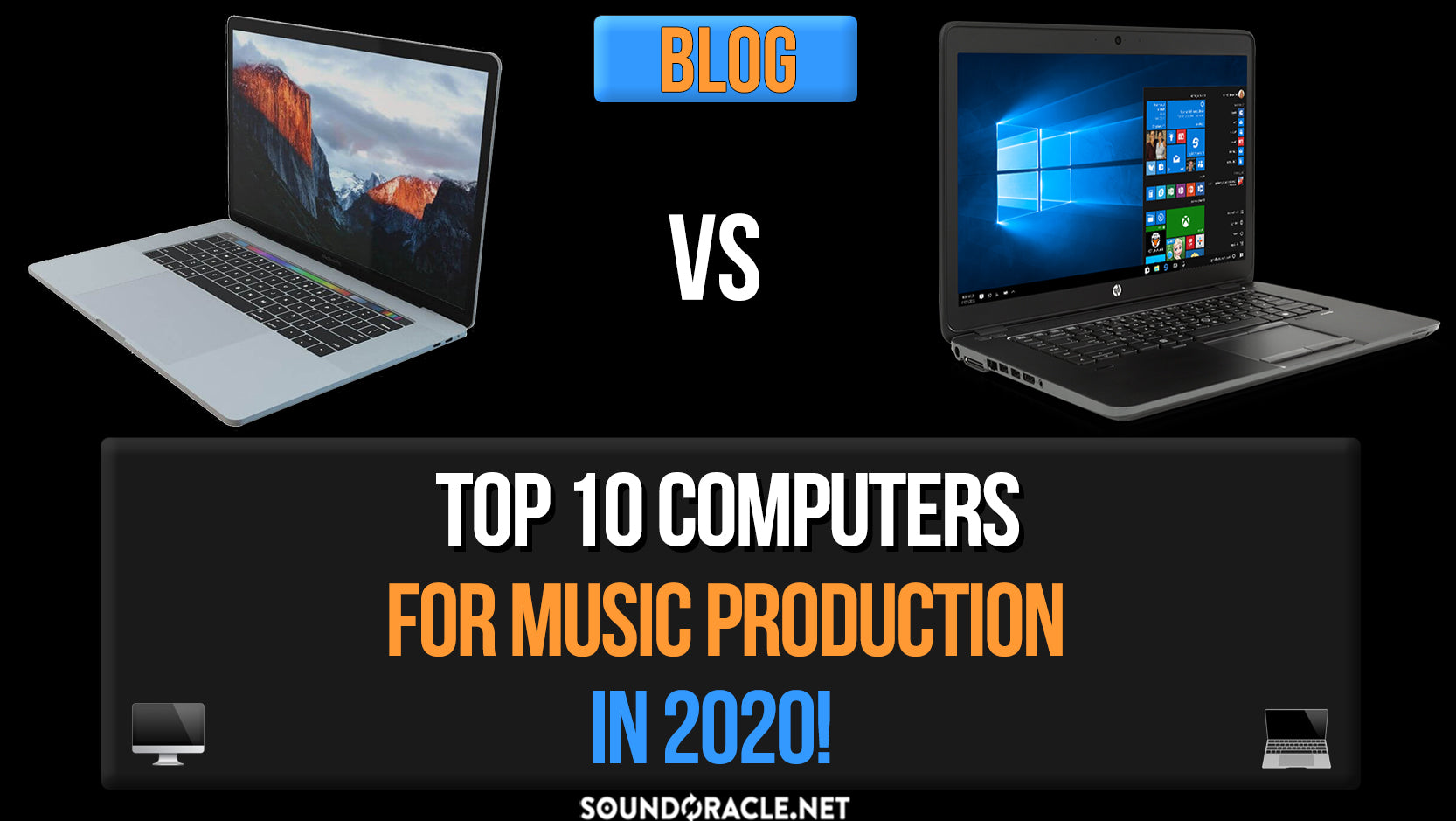
Top 10 Computers For Music Production In 2020!
Written By: Eric “Realistic” Michael
Looking for a computer for music production has a lot of details & considerations. There are so many options on the market & it can become overwhelming. There are also different computers & brands that work better depending on someone's needs, preferences, & brand loyalty - so because of that, we’re not putting any of these computers in any particular order or ranking.
How to choose your computer for music production
- Your budget – Knowing what your budget is will determine what your specs & configurations can be & it also may impact the brand you choose.
- Mac vs. PC? – This is always a big topic of debate & we’re not on either side. We have people at SoundOracle.net that use both! The brand you use won’t make your beats or mixes sound any better or worse & it’s purely preference. We usually suggest sticking with what you know. If you have years experience working with MacOs & you know the operating system very well, then we suggest not giving up all of the experience & knowledge. Same with Windows. There’s a lot of value in working with an OS that you know how to use very well. One thing to consider though is what DAW are you using. Some DAWs only work on a certain OS.
- What DAW are you using? – Do you have your digital audio workstation picked out yet? If so, this may steer you towards choosing between Mac or PC. If you’re planning on using Garageband or Logic you’ll have to go with Mac since those softwares only work on MacOs.
Our recommendations for tech specs in 2020
- Processors – Quad core should be considered the bare minimum when it comes to music production, but we suggest at least a 6-core these days.
- RAM – Even a few years ago 16GB was the minimum suggestion; however, with how powerful VSTs & updates to DAWs have become, 32GB is our new recommendation.
- Storage – We suggest at least 500GB of SSD storage. If you’re able to afford more then you should definitely go for more. You’re going to need it eventually with all of your VSTs & sounds.
- Display Size - If you’re working on a laptop, you’ll want at least 13”, but you’d be surprised how much difference an extra inch or two can make when working inside your DAW.
Dell Inspiron 15 2020 15.6” FHD Laptop Notebook Computer
This lightweight computer is a great option if you’re a Windows user looking for something affordable that has some impressive tech specs. The 15.6” display size will also be something you’ll appreciate when working with multiple plugins at a time. This computer has good performance & a solid build.

SPECIFICATION
- Intel i7-8565U 1.80 GHz quad-core processor
- 32GB RAM
- 2TB SSD
- 2TB HDD
- 15.6” display size
- Windows 10
- USB, SD & HDMI ports. Optional USB-C
- $1,199.99
CONS
- Low screen resolution
- Battery life is shorter than average
- Keyboard could be designed & feel better
- Trackpad could be more precise
Lots of producers, engineers, & artists swear by Mac computers & won’t use anything else. We’re not here to debate which one is better - but if you’re a fan of Mac - this 16” is a great starting point. This computer has processing power that can sustain high performance tasks for long periods of time & has excellent performance for content creation & music production. The addition of the touch bar in recent years allows for useful shortcuts & quick commands. If you’re a Logic Pro user, the touch bar will be extra handy because it turns into a mixer with faders & knobs. MacOs also has an elegant look & it’s easy to use. Not to mention that free OS upgrades for life are also a nice feature to have.

SPECIFICATION
- Up to Intel i9 8-core processor
- Up to 64GB RAM
- Up to 8TB SSD
- 16” retina display
- MacOs
- USB-C ports
- Starting at $2,399
CONS
- Very hard to upgrade your specs after you purchase it.
- Starts off expensive & can get even more expensive when adding better specs.
- Lack of ports & does not have ports for USB, HDMI, SD, or Ethernet.
- You will need to buy additional adapters for almost all of your gear.
ASUS ROG Strix Scar III G531GW Gaming Laptop
Powerful enough to handle most gaming demands, so your music production needs should be covered with this laptop. A NVIDIA GeForce RTX 2070 8GB graphics card will also make your plugin interfaces look sharp & clear. This computer is easy to maintain & repair - saving you time & money in the long run. This machine has a sturdy build to it & there’s also plenty of screen real estate at 15.6”.

SPECIFICATION
- Intel i7-9750H 6-core processor
- 32GB RAM
- 1TB SSD
- 1TB HDD,
- 15.6" Full HD display
- Windows 10
- HDMI, USB, & USB-C ports
- $1,949.99
CONS
- Pretty heavy.
- No card readers, USB-C, or camera.
- Fans get loud & it struggles to stay cool.
- Weak battery life.
Razer 2020 Blade 15.6 Inch FHD Gaming Laptop
A large display size, powerful tech specs, & plenty of ports makes this computer a great choice at this price tag. A NVIDIA GeForce GTX 1060 will be easy on the eyes while working long periods of times. Having two hard drives with 1 TB each allows you to store your applications & softwares on one drive & all of your sounds & files on the other drive.

SPECIFICATION
- Intel i7-8750H up to 4.1 GHz 6-Core processor
- 32GB RAM
- 1TB SSD
- 1TB HDD
- 15.6” display
- Windows 10
- USB, HDMI, Thunderbolt 3, & mini-display port
- $2,999.11
CONS
- Keyboard layout is shallow & has frustrating layout quirks.
- Battery life is poor.
- Fans are constant & loud.
If you’re in the market for a new Mac & don’t need to travel with it, this is definitely the one we recommend. The giant 27” display is gorgeous & comes in handy. This computer not only looks good, but performs at a high rate as well. Maxing this computer out with all the tech specs will allow you to handle any production task you throw at it. It’s pretty quiet too & ideal for studio environments. This particular Mac is one of the few Apple products that allow you to upgrade the RAM by yourself. There’s a compartment in the back that pops open & lets you add more RAM. We recommended saving some money & buying your RAM 3rd party instead of buying it at the Apple Store.

SPECIFICATION
- Up to Intel i9 8-core processor
- Up to 64GB RAM
- Up to 2TB SSD or 4TB Fusion Storage
- 27” 5K display
- MacOs
- USB-C, USB, & SD ports
- $1,799
CONS
- Hard to upgrade your processor & internal storage after you purchase it.
- Starts off expensive & can get even more expensive when adding better specs.
- Is not ideal for portable setups.
- Lacks height adjustment & tilt screen has limits for adjusting.
This 2020 HP laptop has all of the functionality of a touchscreen, while still having a physical keyboard for tackling a lot of your common tasks inside of your DAW. Having two internal drives installed will be very beneficial for storing all of your applications while having plenty of room left over on your second drive for files & archiving. This laptop is a great balance between performance and features. Having 4TB on board makes it great for taking to sessions and not having to bring an external hard drive. With an I7 processor and 32GB of ram, it's definitely fast and stable to use with VST heavy projects. The fact that it is not only convertible but it is also a touch screen makes it fun to draw in drum sequences on your piano roll.

SPECIFICATION
- Intel i7-8565U -quad core processor
- 32GB RAM
- 2TB SSD
- 2TB HDD
- 15.6" Full HD display
- Windows 10
- HDMI, USB, & USB-C ports
- $1,749.00
CONS
- Only has 2 USB type a ports instead of 3
- 4 cores instead of 6 or 8
- This particular configuration (4TB) does not stay in stock very long
The ThinkPad E590 features the latest Intel quad-core processors and it's Intel Optane1 ready. The ThinkPad E590 offers up 11 hours of battery life & has an HD display that looks sharp & clear. This computer has lots of durability to it & will be great for producers & engineers that do lots of traveling. The casing allows you to open it fully by 180º incase you’re ever in a situation where you need to have your computer completely flat. The price is great for anyone on a budget as well!

SPECIFICATION
- Intel Core i7-8565U up to 4.6GHz quad-core processor
- 32GB RAM
- 2 TB SSD
- 1 TB HDD
- 15.6” HD display
- Windows 10
- HDMI, USB, & USB-C ports
- $1,385.00
CONS
- Quad-core processor may not be powerful enough for today’s production tasks.
- Lacks in performance compared to most of the computers on this list.
- Limited selection of ports.
- Battery life starts to fade quickly over time.
If you have the money to spend on a very powerful machine, this honestly might be the best direction to go. We recommended the 27” standard iMac for Mac users earlier because of the price point, but the iMac Pro has the same beautiful display, but can pack all the power you will ever need in a computer. This is one of the highest performers on our list too. Purchasing high end tech specs on this computer will ensure at least a decade of high use, maybe even more. Just like the standard iMac, this computer is pretty quiet & the fans won’t make too much noise in your studio environment.

SPECIFICATION
- Up to 28-core Xeon W processor
- Up to 1.5 TB of memory
- Up to 8TB of SSD
- 27” 5k display
- MacOs
- USB, USB-C, Ethernet, & SD ports
- Starting at $4,999.99
CONS
- Very hard to upgrade your specs after you purchase it
- Starts off expensive & can get even more expensive when adding better specs
- Is not ideal for portable setups
- Lacks height adjustment & tilt screen has limits for adjusting.
Crafted for immersive, high-definition gaming - the Alienware 15 R4 computer has a great balance of power & portability and it will perform well for most music production tasks. This laptop has high & speedy performance with demanding tasks. The display is bright & sharp and can be viewed from up to 160° angles. It also has an NVIDIA GeForce GTX 1060 graphics card with 6GB of GDDR5 VRAM. A graphic card like that will keep the GUI of your plugins looking nice & easy on the eyes! The battery life on this computer is one of the best for the PC/Windows computers that made our list!

SPECIFICATION
- intel i7-8750H processor
- 32 GB Ram
- 2 TB SSD
- 1 TB hDD
- 15.6” HD display
- Windows 10
- USB-C, USB, & SD ports
- $1744.98
CONS
- Gets hot during regular tasks.
- Heavy.
- Low turbo boost performance.
2019 Acer Predator Helios 300 Gaming Laptop
Another budget friendly PC laptop with entry level specs that will be powerful enough to handle most of your production tasks with a solid build. Like several other PC laptops on this list, this computer has two separate internal drives built in. The 6-core hyper threading processor will let you have multiple light-mid power applications open at once. It has a sturdy build & it’s easy to upgrade.

SPECIFICATION
- 15.6" FHD 144Hz 3ms IPS Display,
- 9th Gen Intel 6-Core i7-9750H Upto 4.5GHz,
- 32GB RAM,
- 1TB PCIe SSD
- 1TB HDD
- 15.6” HD display
- Windows 10
- USB-C, USB, HDMI, & SD ports
- $1,619.19
CONS
- Short Battery life.
- Casing unit gets dirty fast.
- Heats up fast & can run into issues of overheating with high performance tasks.
Honorable mentions!
This laptop packs plenty of power with a huge 15.6” display screen with a sharp display. If you’re a fan of the Windows OS, this might be one of the main laptops to consider. 32B of Ram & a
AMD Ryzen 7 R7-3750H processor will allow this computer to be a workhorse & it will be able to handle lots of heavy tasks. Not to mention having such a large display will feel like a luxury compared to most laptop screens.

SPECIFICATION
- AMD Ryzen 7 R7-3750H processor
- 32GB RAM
- 1TB SSD
- 1TB HDD
- 15.6" Display
- Windows 10 Pro
- USB & HDMI ports
- Sharp display
- $1,220.00
CONS
- Fans create lots of noise.
- Short battery life.
- The CPU runs at high temperatures.
The Lenovo Legion Y545 has an edgy design without going over-the-top. It's loaded with some great components for its price including your choice of three different Nvidia graphics cards. If you want a production laptop with performance that's above entry-level that doesn’t have an overwhelming price tag, the Legion Y545 laptop is worth considering! It’s one of the more affordable computers that made our list with above average tech specs. Unlike most of the PC/Windows computers on this list, this machine is relatively quiet, making it great for recording & mixing environments. This laptop is also easy to upgrade.

SPECIFICATION
- 9th Gen Intel 7-9750H Up to 4.5GHz processor
- 32GB DDR4 RAM
- 1 TB PCIE SSD
- 1 TB HDD
- 15.6” HD display
- Windows 10
- USB & HDMI ports
- $1345.99
CONS
- Does not have USB-C ports.
- Gets hot during slightly above average tasks.
- Short battery life.
Chances are this computer is out of your price range. In fact, the price of this machine really gets people worked up & brings in lots of debate & emotion; however, it was never Apple’s intention to make this computer as something the general public would purchase. This computer is intended for the likes of top industry people like Mike Dean, Dr. Dre, or Chris Lord Alge and hey, there is a market for customers like that! This computer still makes our list because it is technically the best machine money can buy currently & the title of this article is “Top 10 Computers For Music Production.” We put it very last on our list though because of the price. This desktop computer is built around a stainless steel space frame. There is an aluminum housing that lifts off, allowing 360‑degree access to every component and vast configuration. It’s also very easy to upgrade at any time. The Mac Pro is designed for pros who need the ultimate in CPU performance. This is ideal for intense production rendering, to playing hundreds of virtual instruments to simulating the most intense graphic usage.

SPECIFICATION
- Up to 28 core Xeon W processor
- Up to 1.5 TB of RAM
- Up to 8TB of SSD
- Up to 28 core Xeon W processor
- MacOs
- Starting at $5,999
CONS
- Very expensive & can costs over $50,000 when fully maxed out
- Does not include display
 SHOP NOW
SHOP NOW
Our 808 Formula series is one of our most popular & the much demanded third installment is finally
here!
808 Formula 3 is a mega library of high quality 808s & you'll be sure to find the 808 that you need
for any production style or genre.
Whether you need 808s that are hard hitting, punchy, distorted, classic, unique, wide, long, short,
or just a deep sub, 808 Formula 3 has every kind of 808 you can imagine!
This 808 kit will fit your workflow perfectly & works with all types of modern production types: Trap,
Boom Bap, Hip Hip, Pop, R&B, EDM, etc.
Get More Great Tips + Updates - Subscribe
JOIN MY UNQUANTIZED PODCAST COMMUNITY
JOIN MY UNQUANTIZED PODCAST COMMUNITY
Don't miss ouT Unquantized Podcast LIVe & Interactive by @soundoracle + @triza starting at 4 pm every Friday @IG !!!
YouTube `
Instagram
ERIC MICHAEL
REALISTIC PRODUCTIONS
(Engineer)

Realistic is a Music Producer and Engineer located in the Twin Cities. He has been producing music for Hip-Hop & Pop music since 2004. In 2017 he graduated with an AAS in Music Production & Engineering. Real is the chief mixing engineer for SoundOracle.net where mixes all loops & sounds on the site & also provides mixing & mastering services on the site to artists & producers.



I was looking for good options for external storage. I plan on utilizing an ext ssd drive to store sample libraries from Native-Instruments, Spectrasonics, as well as soundpacks from sound oracle and others.
The problem I’m running into here is I’m just not able to search “storage”. Found a lot of good information though added to my read list for later.
Thanks