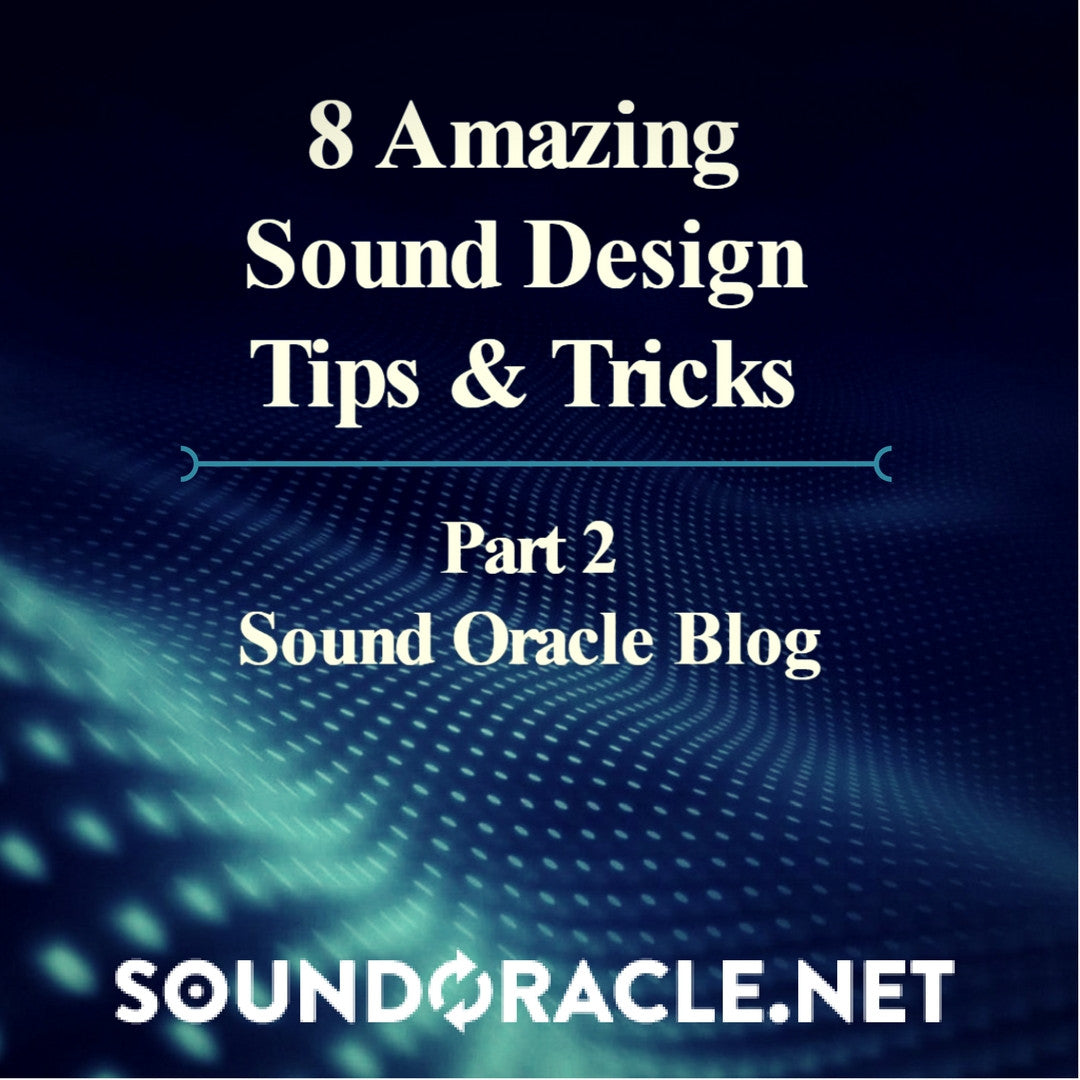
8 Amazing Sound Design Tips & Tricks (Part 2)
Sound designing is one of the most important skills to learn if you are a music producer. Expert sound designer "Sound Oracle" gives us 8 more insights on how to improve your sound design sessions. For part part 2 of sound design series, here are 8 Sound Design tips & tricks for controlling & manipulating your listener's ears. There is more to sound design than gear and plugins.
For more learning (click here: 12 Amazing Sound Design Tips and Tricks (Part 1))
Attack of the Clones
This is a great way to learn what the new synth plugin by testing and experiment on each knob and button. First, you open up two instances. Then, initialize (make it a blank patch) on instance while you load the other. Now, slowly match all the parameters from the blank synth to the patched one. While you are on the playing mode, you will hear how each parameter will change once you make the sound effects. This will help you discover how your favorite sounds are like.
Distortion
Another form of audio signal processing is to use the distortion and overdrive method. This can be magnified or tamed though pre-filtering or post-filtering the sound; and by running in parallel to get a more controlled sound effect. Whatever you choose, each processor type or algorithm will produce a different sound. Don’t be afraid to experiment. See how far you can go. The process works by creat creatively clipping the signal. Distortion adds harmonious and inharmonic overtones, which can lead to a more compressed sound and warmer effect. The terms distortion and overdrive go hand in hand where distortion denotes a more extreme effect than the overdrive. The majority of sound designers are using audio and digital amplifiers for sound effects on instruments, but don't forget this is also good for vocals.
Duck It (Sidechaining)
One of the things sound designers tend to ignore is sidechaining or ducking for short. For those who are new or unfamiliar with this process, it is when you control the output volume of one or more tracks with a compressor of a completely different track. Once upon a time, many compressor units did not have this function. Around the 2000s, audio companies started offering sidechain inputs with their affordable units. But today, all you need is a good DAW which will allow you to add a sidechain input to any kind of compressor. One technique I first explored when I was starting was what I call dialogue ducking. This is when you automatically reduce the level of music to make more room for the vocals. Sidechaining is of great use when you are in a live broadcast/podcast, and need music for a commentary. Sidechaing is also a great way to lower the volume of a bass or 808 to allow room for the kick to be heard. This will help to eliminate a “bass war” in your track. The process is done by putting a compressor on your track and accessing its sidechain section. First, in the input section of the sidechain menu, select the track that you want to use to make the compressor react. The incoming signal will make the compressor force the volume of your audio down according to the volume of the audio being fed to it. Next, set your threshold to the desired level. This setting will determine the amount of ducking your compressor doers. Set a high ratio, and a quick attack. Then set the release time. The release will determine how quickly the compressor raises the volume back up after ducking. Experiment with your release time. This whole process will make more room in the mix for whatever track is being fed to the sidechain input. Experiment with setting multiple tracks or groups to be side sidechained by one incoming signal to create some awesome bounce!
So wrong, it's right (Plugins)
It is definitely important when you are starting out that you learn the fundamentals of sound designing. This will help you in experimenting with plugins to make new interesting sonic material. On the flip side, just because you are told to do one thing, it does not mean you can’t bend the rules. Use the wrong plugins, who knows. It could produce the perfect sound that you "weren't" looking for. From a mistake, it now becomes right. Use a vocal preset on drums, use a syouth preset on vocals, etc. Experiment.
Keep the Chains (Saving FX Groups)
YOur DAW most likely has the ability to save your FX chains. This will give you the opportunity to have your favorite settings without starting all over again. When you are in the zone, having them quickly can save you a ton a time in sound designing. We often save drum kits but not groups of FX. The process is done by grouping multiple Fx and saving the entire group. Remember, if you just want to save the FX that you put on an instrument, make sure you remove the instrument from the FX group before saving. Here is another wise tip. WHen you are saving put the word FX in the beginning of the title. This makes them easier to locate and tag later on.
Hit and Run (Transients)
This next tip more help and more detail and punch to your transients. It is exceptionally powerful, very simple, and very useful tool for every music producers. Transients are high amplitude and short-duration sound at the beginning of any waveform, or simply the initial hit of a sound. To do this you'll need a transient shaping VST. Here you can shape how punchy your transients will be by manipulating the attack, release, ratio, and threshold settings of the plugIn. You can choose to have more attack or less of it. A Transient shaper sounds like a compressor, but it woaks differently. It is a go to tool for positioning drums, percussions shaping, gate replacement, and adding a punch to any percussive sound.
Cold Crush (Bitcrushing)
BIt crushing is a type of distortion that is popular in many genres of music. This is a powerful method for producing harsh, wired, and trashy sounds. BIt crushing can bring out frequencies and higher harmonics that EQ cannot produce. I find that sometimes that I can dial-in the exact sound I want a little bit better with bit crushing then I can with distortion. BIt crushing is the process of reducing the bit depth and/or sample rate of any given sound. BIt crushing is the main ingredient in plug-ins that aim to emulate oldschool samplers and analog gear. The process of crushing your audio can often add a great deal of desirable characteristics to your sound.
Turn the Tables (Reversing)
You can take the reverse approach to give your sounds a whole lot of direction. Reversing your audio can take a sound and make it appear totally different while retaining its characteristics. It is also great when applied to ramp up tension right before right before the hit of a sustained sound like a cymbal crash.
Listen for patterns, rhythms, and frequency in the sound as they will change in interesting ways. Also look for dominant frequencies, dissonance or harmony. Practice analyze in experiment! In time, you will wI'll learn some new and creative techniques for reversing. It’s all up to you.
If you have any tips and tricks to share, feel free to comment and share them below.

(Guest Blogger) Worlds Best Computers For Music Production 2017 was written for SoundOracle.net by Mitchell "The Innovator" Tillotson, Music Producer
Mitchell “The Innovator” Tillotson is a Music Producer, Musician, Songwriter, and Sound Designer hailing from the greater Baltimore area. Growing up as a Military Brat in the early 90’s and 2000’s and listening to producers like Teddy Riley, Rodney Jerkins, The Neptunes, and Timbaland, he fell in love with music at an early age. The recent Fullsail Music Production Grad and Navy Veteran grew up deejaying the local scenes in the Baltimore/DC areas and is now starting to take the music world by storm. Follow @iamtheinnovator on Twitter.
"The UnQuantized podcast is a live and interactive podcast streaming on IG. Join hosts @SoundOracle and @Triza as they discuss producer gear, answer production and music career related questions, and share industry stories. Tune in to build with your production community every Friday at 4 PM (EST)"
YOUR FEEDBACK MATTERS!!!!
More Feedback = MORE INFORMATION
More Information = BETTER PRODUCTS
SoundOracle.net is grateful for your business!
We value our customer's feedback and would love to hear from you.
This customer product survey is our top priority and listening to the opinions of our customers will ensure we continually exceed expectations. We would like to invite you to answer this product survey. Thank you for your time and we look forward to bringing you more awesome products in the future!
Thank you again.







