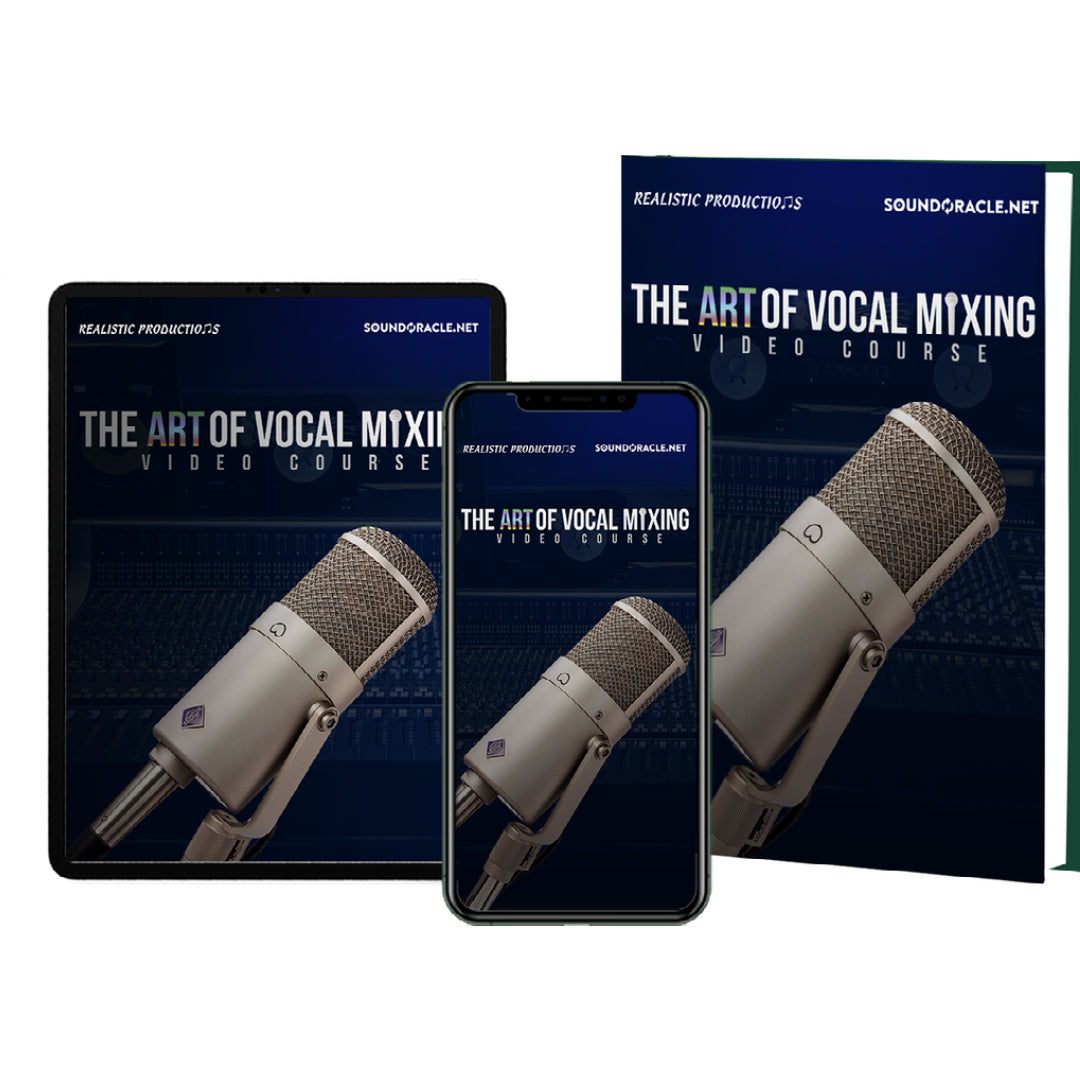Top 10 Audio Interfaces in 2022!
Tutorial By: Eric “Realistic” Michael
When it comes to producing, engineering, or recording music the two bare necessities are a computer & an audio interface. With so many interfaces on the market, it’s hard to figure out which ones are good & which ones should be avoided.
You’ll need an audio interface in order to record audio into your computer, use studio monitors with your computer, & control the overall volume of your system.
Things to consider when choosing the right interface for you
- Will you be recording at all with it or will you just be mixing or making beats?
- How many inputs & outputs do you need?
- What type of connections does your computer have? USB, USB-C, Thunderbolt, Firewire?
- Do you make your music with a Mac, PC, tablet, or smartphone?
- What is your budget?
- Are DSP plugins important to you?
- Will you need a portable rig?
If you’re planning on recording a lot with it, we recommend saving up for a little bit nicer of an interface. The lower budget ones are great for just mixing & producing; however, the preamps in them are usually pretty low quality & you’ll run into a lot of recording issues like clipping & harshness. You can clip low budget interfaces without much gain or even hitting levels within the red. For producers & engineers that need an interface for recording, consider getting an interface that connects with USB-C or Thunderbolt 2. USB interfaces can run into latency issues during the recording process.
For most producers 2 input channels are plenty. That would allow you to record two microphones at once. For outputs, 2-4 channels is usually enough for most producers. 2 would allow you to hook up one set of studio monitors (left & right) & 4 would allow you a second set of monitors to alternate between. A second set of monitors are great for A/B testing & reference checks, so they are worth looking into if you’re heavy into mixing.
Since everyone has different needs & budgets, we don’t have this list in any particular order, but these are the ones we recommend when you’re in the market for one. We put all different types of interfaces on here. Ones that are affordable, ones that are the highest quality, & ones that are the most portable. So let’s dive into our list of the top 10 interfaces for music producers in 2020!
Universal Audio Apollo Twin X
Price: $899.00
Pros
✓ Great quality
✓ Comes with free plugins
✓ Lots of I/O
✓ Zero latency recording
Cons
X Expensive
X Newer models lack USB options
X Doesn’t come with a connector cable in the box
X Has to be powered from an outlet
When it comes to quality & features, the Apollo Twin is our favorite. UA is known for both their amazing A/D - D/A conversion, as well as their high quality plugins. This interface has built-in DSP, so your UAD plugins actually run off of your audio interface rather than your CPU. This helps with latency issues & also is a lighter result on your CPU while you’re mixing.
The actual hardware itself has some handy buttons too. A mute switch, a dim switch, a mono switch, & a talk back button all makes this small unit feel like a large studio desk. You can hook up a second set of studio monitors to the Twin & the there’s a button on the interface that will let you toggle between monitors for easy A/B comparisons.
If you’re looking for high quality for both recording & mixing and you have a little bit more to spend with your budget, then this is definitely the interface we recommend.
If you need to expand your I/O you can get the Apollo x4 instead. It’s the same setup, but with more I/O.
SSL 2+
Price: $299.00

If you’re in the music industry you’ve heard of SSL & you’ve probably heard great things about their quality. That’s because forever SSL has been one of the leaders of consoles & outboard gear when it comes to high quality & great sound. This interface has 2 main monitor outputs & a space for an alternative pair, but the 2nd pair is limited to RCA connections only (there are adaptors you can buy online though.) The SSL 2+ also has two Hi-Z combo jacks for mic & line inputs & output for your headphones as well. There’s also a 4K button that adds some extra tone, nice high end air, & full tone too.
Pros
✓ Great quality
✓ Affordable
✓ Adds extra tone with the 4K button.
Cons
X Limited I/O
X Limited to just one set of studio monitors
X No Thunderbolt or USB-C connectivity options
Apogee Symphony Desktop
Price: $1,299.00
Pros
✓ Great quality
✓ Touchscreen
✓ USB 2.0 & USB-C connectivity
Cons
X Expensive
X Limited to just one set of studio monitors
X Has to be powered from an outlet
This is a new interface this year from Apogee & it sounds as great as it looks! The Symphony comes with a handful of free plugins & they run off of the DSP of the interface rather than eating up
energy on your CPU. Apogee has a stellar reputation for A/D - D/A conversion & the quality of the pre-amps will be more than satisfying.
This is another interface that will be worth considering if you plan on doing a lot of recording since it’s a low latency interface. The preamps themselves have lots of headroom to help avoid unwanted clipping & distortion.
Focusrite Scarlett 2i2
Price: $199

Pros
✓ Affordable
✓ Doesn’t require power from an outlet
✓ Very portable
Cons
X Preamps are very low quality
X Limited to just one set of studio monitors
X Struggles with latency
No audio interface list would be complete without this affordable interface, right? The Scarlett 2i2 really is the perfect interface if all you need it for is producing & composing. If you’re not planning on doing any recording or mixing this interface is going to be more than capable for you. Since it’s powered by USB & the unit itself is lightweight, the Scarlett is very portable & it’s easy to bring anywhere you need to go. It’s a great fit for producers on the go with the laptop.he downside of such an affordable interface is the preamps are pretty low in quality. It doesn’t take much to clip or distort these preamps. Clipping can occur on these preamps without even
hitting the red, so if you are planning on doing lots of recording, you should consider looking into different interfaces.
There are also some higher level models that have more I/O if you need to work with more inputs & outputs.
IK Multimedia iRig Pro Duo
Price: $199

Pros
✓ Affordable
✓ Works with smartphones
✓ Very portable
Cons
X Preamps are average quality
X Limited to just one set of studio monitors
X Performance issues when batteries are low
This interface is one of the best mobile interfaces on the market that works with smartphones. An interface like this will allow you to work from anywhere & turn any situation into a recording studio.
The biggest selling point of this interface is its ability to work with iOS & Android devices; however, this interface still works with Mac & PC computers. It has Lighting, USB-C, & USB-A ports making it easy to switch off from desktop & mobile devices. The iRig can be powered by either batteries or
an outlet making this even more of a portable option! Just remember to bring extra sets of batteries when you’re on the go; this unit starts to fade in power when the batteries run low.
Antelope Zen Tour
Price: $1,695

Pros
✓ Touchscreen
✓ High quality preamps
✓ Built in FX
Cons
X Expensive
X Included software is messy & complicated
X Touchscreen can be unresponsive if not pressed precisely
Antelope is known for high quality converters, but their interfaces are just as good! This particular interface is a great choice for the modern home studio because of its “commercial studio” like functions built into a small device. The touchscreen allows you to enable functions like talk back, input gain, & headphone levels. If you need lots of I/O, this interface will be a go-to choice. The front of the hardware features two headphone outs, two reamping outs, & four line/Hi-Z inputs, all on 1/4-inch jacks. The back of the Zen Tour features four combo-jack XLR 1/4-inch inputs, two pairs of monitor outs on 1/4-inch jacks, eight analogue outs on a DB25, two RCA sockets for S/PDIF in and out, a power connector, USB & Thunderbolt sockets.
Another big selling point with this interface is it’s onboard DSP effects. There are a handful of FX
like reverbs, delays, EQs, & a compressor built right into the interface. These features are great for tracking & even better for live performances. Not only will this interface be a big upgrade in your home studio, but it will also make for an amazing interface for live performances & rehearsals!
PreSonus AudioBox USB 96
Price: $99.95
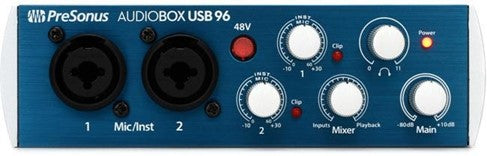
Pros
✓ Very affordable
✓ Portable
✓ Doesn’t need much power
Cons
X Low cost means low end preamps
X Limited monitor controls
X Latency may be an issue
PreSonus has a strong reputation for making affordable products that sound & work better than their price suggests they would. This interface has 2 two mic inputs with 60dB of gain. These pres
are combo jacks so you can input an XLR or 1/4-inch. Just like any reasonable interface, this one has a switchable +48-volt phantom power switch. There are stereo main outs, and a headphone
jack. It’s great for mobile recording & since it operates on USB bus power, you don’t have to carry around an additional power supply.
Apogee Duet
Price: $649

Pros
✓ Good quality
✓ Works with both MacOs & iOS
✓ Easy to use
Cons
X Lots of extra cables & adaptors needed to record
X Does not work on Windows PC
X Connection has glitches sometimes
Like most Apogee products they come with a very high-quality A/D and D/A converter. The preamps on this interface have a great quality to them that are both transparent & warm. This is an ultra-compact interface that offers 2-in/4-out capability. This is the ideal choice if you use a mobile device to do recording & mixing, but you still want a very professional quality recording. When hooked up to your phone, this interface will also charge your phone, so you won’t have to worry
about your phone dying in the middle of recording. The Duet comes with plenty of cables to connect XLRs & 1/4-inch to it. The cable adapters may be a little bit of a hassle at times, but they are what keeps this interface so sleek & thin.
Mackie Big Knob Studio 3x2
Price: $249.99

Pros
✓ Solid & durable casing
✓ Lots of options on deck
✓ Lots of I/O
Cons
X Metering is limited
X Knobs weaken easily over time
X Sound quality is poor compared to other interfaces
The Mackie Big Knob has become one of the most common interfaces & monitor controllers to show up in the B-room or C-room of commercial studios. It’s affordable, has lots of output connections, built-in talk back controls, & alternative speaker selections on board. There’s dim &
mono switches on board as well. The quality of the preamps leave a lot to be desired; however, this is still a big upgrade from the original Big Knob. The first Big Knob had issues with its main knob actually. The knob was not smooth or accurate; however, they improved the big knob on the Big Knob and it’s much smoother & more accurate on this version. This interface will give you a lot of control & a lot of options for I/O. Another feature we like a lot is the backlit buttons, making them easy to read & see in darker environments. The extra headphones outputs will allow you to send a separate mix to the artist or musician you’re recording, allowing you to make changes in the control room without affecting what the artist or musician hears while they are recording.
Universal Audio Apollo x6 16x22 Thunderbolt 3
Price: $2,199

Pros
✓ Great quality
✓ Comes with free plugins
✓ Lots of I/O
✓ Zero latency recording
Cons
X Expensive
X Lacks portability
X Has to be powered from an outlet
Just like the UA Apollo Twin, the Apollo x6 is amazing with it’s sound quality. The A/D - D/A converters are top notch & the zero latency plugins during recording are all time clutch. What
makes this interface different from the Twin is it’s I/O capabilities. The Apollo x6 is the interface you
will want to go with if you have a lot of outboard gear like analog compressors, EQs, preamps, etc. This interface will allow you to send audio to & from all of your outboard gear, whereas the Twin allows for extra inputs, but lacks capabilities for outputs & the Twin would not be ideal for sending tracks out of your DAW into the outboard gear to print back into your DAW, but this Apollo x6 is the interface to go with for a setup like that. The Apollo x6 also gives you more options for studio
monitors & headphone systems. You can have several alternative monitors hooked up to this
interface, as well as separate I/O for headphones mixes for your artists. If you need the I/O & have the budget, this is definitely the interface to go with. If you don’t need all the I/O & aren’t working
with any outboard gear, then we recommend the Apollo Twin instead of this one.
Honorable Mention!
iZotope Spire Studio
Price: $299

Pros
✓ Good quality
✓ Durable
✓ Works with mobile devices
Cons
X Not a universal interface
X Not idea for stationed setups
X No ¼ inch monitor outputs
This interface didn’t quite make the list because it’s not well equipped for demanding studio use, but what intrigues us the most about this one is it’s really made for songwriters, composers, & producers. That’s why we have it as an honorable mention.
There’s an onboard microphone right on the interface with the intention to be used for getting out ideas quickly with just a push of a button & no setup required. With a touch of a button you can move on to the next idea while saving your previous recording. This device hooks up to iOS & Android devices so it’s portability is awesome! The “Soundcheck button” allows Spire to monitor the inputs and balance each channel, which will take the guesswork out of mic placements and
recording levels.
The downside of this interface is its lack of I/O & lack of monitor outputs. This would not be the
ideal interface for mixing or professional recording; however, if you’re looking for something just for recording demos & need to record them on the fly at any moment's notice, this interface will be perfect for you. This might be the best interface for songwriters & demos available.
DESIGNERS
SoundOracle - Owner
SoundOracle (Chief Sound Designer for Timbaland, whose sounds have been heard in over 20 Grammy award-winning songs by artists like Drake, Jay Z, Beyoncé, Justin Timberlake, Chris Brown, and more)
Connect with Oracle:
Instagram: SoundOracle
Twitter: SoundOracle
Youtube: SoundOracle

Realistic Production - Engineer
Realistic is a Producer/Engineer located in Atlanta, GA specializing in Hip-Hop, R&B & Pop music. Realistic has been involved in the music industry for over 15 years. He has worked on projects for Rick Ross, Future, Wale, Tory Lanez, Conway The Machine, The Game, Talib Kweli, Just Blaze, Musiq Soulchild, Pharoahe Monch, NBA 2k, DC Films, Skyzoo, BJ The Chicago Kid, Madlib, Ayo-N-Keyz, Billboard Hitmakers, Atmosphere, Brother Ali, Rhymesayers, Hamburger Helper, & LoveOfPharaoh.
CONNECT WITH REALISTIC
Website: www.realisticproductions.net
IG: @RealisticProductions
Twitter: @Realistic_Pro
FB: @RealisticProductionsLLC
Apple Music, Spotify, SoundCloud, etc. - https://fanlink.to/bwW5

Courses
Courses from soundoracle.net give music producers the resources, information, and techniques they need to take their music careers to the next level. It doesn't matter if you're genres are hip hop, R&B, pop, trap, or boom-bap our courses have you covered.
PIANO FOR PRODUCERS
Everything You Need to Know About Hip Hop and Trap Music Theory, the Formulas To Hit Records, and How to Create Them Instantly
It is NOT another boring course on piano fundamentals & long winded theory talk.
It is NOT about just about teaching you scales and chord progressions - yet you will learn about these things, but on a deeper level than you could have ever imagined and your beats and songs will sound BETTER than they've ever sounded before.
It is NOT a course set up to have you just clone chords and melodies that someone else has done to make hit records. This course will give you the fundamentals and an understanding of how to quickly and easily create hit records yourself.
What’s included:
🎹 Over 55 videos of modern piano techniques
🎹 Over 6 hours of content
🎹 PDF guides to follow along
🎹 Chord & Scale cheat sheets
🎹 Techniques about trap melodies, bass lines, & modern chord progressions.
🎹 In-depth lessons from a renowned instructor with a full master degree in piano composition
🎹 Videos discussing & teaching the styles & musicality commonly used in Modern Hip-Hop, R&B, & Trap Music
🎹Original piano loops composed by Lokii The Composer himself
THE ART OF MASTERING
Everything You Need To Know In Order To Perfectly Master Records With Any DAW And The Plugins You Already Have
It is NOT just another mastering course that uses vague information that wastes your time and money.
It is NOT about just balancing the volume levels - yet this will happen as a result of using these secrets
and your beats and songs will sound BETTER than they've ever sounded before.
It is NOT just about showing you what settings to dial in - every project and every song is different. This course will easily explain the knowledge you need to know what to "dial in" in any situation.
What's Included...
Over 9 Hours Of Expert Techniques
Get years of experience & hundreds of thousands of dollars of education all packed into this professional, affordable course.
Mastering Cheat Sheets In PDF Form
These guides will come in clutch when you need to reference information quickly or are in a pinch when you’re not able to watch a video.
Easy To Understand, Concise Layout
Not only is the information easy to understand, the chapters are laid out in concise bite size format for quick reference to a specific technique whenever you need it.
THE ART OF BEAT MIXING
Our new online video course dropped last week & since then we have been flooded with orders!
The Art Of Beat Mixing is filled with industry mixing secretes like the simple drum summing technique that can get your kicks and snares to smack 10x BETTER INSTANTLY. SoundOracle used this summing technique on the Nicki Minaj & Mario song "Somebody Else". It works so well that the track didn't even need a baseline or an 808. The drums were that powerful!
The Art Of Beat Mixing is a full length video course with over 5 hours of content provided by a professional certified engineer! With 15 chapters packed into this course, each video gives you detailed visual guides on mixing your beats from start to finish.
What's included?
- Over 5 hours of expert techniques
- Mixing cheat sheets in PDF form
- An easy to understand, concise layout
- Small, digestible chapters with quick access to the info you need
- Everything you need to know to mix your beats professionally
THE ART OF VOCAL MIXING
Producers, beat makers, engineers, & artists - the perfect video course for guaranteeing your vocals have amazing professional quality is finally here!
Gone will be the days of your vocal mixes being cursed by muddiness, clipping, & lack of clarity.
The Art Of Vocal Mixing is a full length video course with over 14 hours of content provided by a professional certified engineer! With 20 chapters packed into this course, each video gives you detailed visual guides on mixing your vocals from start to finish.
You’ll learn how to achieve incredible vocal mixes with brilliantly designed short, easy to understand videos breaking down the entire process of mixing vocals professionally. Each stage of the mixing process has its own video making it easy to find the information you want to know, when you want it.
What's included?
- Over 150 high quality tutorial videos
- Over 14 hours of expert techniques
- Useful mixing guides in PDF form
- An easy to understand, concise layout
- A beautifully designed interface
- Small, digestible chapters with quick access to the info you need
- Everything you need to know to mix your vocals professionally
- A bonus sound kit made by SoundOracle himself!