

Producer Tips to Improve Your Mixes Instantly
After spending hours and hours on your musical compositions, you will want to be able to at least rough mix your work so potential artist can best capture the sonic picture you’re trying to paint. These small tips will help get your work in the arena without having to be a mixing master.
I bring to you, 11 Ways To Improve Your Mix Instantly:
1. Proper Gain Staging
Gain Staging is a crucial element often overlooked in the mixing process. It is important to make sure you have all tracks and instruments at an optimal level in order to save headroom on the track faders. Optimal peak for each instrument should be no greater than -6db. Every DAW on the market should have some utility to accomplish this within the DAW itself.

For example, in Pro Tools, I like to use the clip gain feature to make every sound peak at -6db. This will bring some quieter sounds up to optimal level and some louder sounds down. This will save you headroom and stop you from jacking up the fader all the way to the top when you have a sound that’s way too quiet and vice versa with louder sounds. Overall this will help save you time and effort as you get into the mix down the road.
2. Eliminating Unnecessary Frequencies
Just because you can hear or see certain frequencies on high and low frequency instruments, doesn’t mean that they aren’t there. Get in the habit of eliminating unneeded frequencies that can cloudy or muddy up your mix. For example, in a female vocal it is common to low cut all the way up to 120 Hz.

Though the vocal does contain these frequencies, they aren’t necessary for the function of the sound. The same goes for low bass instruments like 808s. Getting rid of some of the top end is needed in order for it not to interfere with other instruments that may need to take up that frequency range. When doing these tasks be careful however, cutting out too much can make some instruments sound too brittle and thin.
3. Slotting And Feathering
In order to get things to pop and add clarity, it is important to make sure every instrument has it own respective space in the mix. Knowing the functional and fundamental frequencies of the instruments you are using can be dire especially in the mix. In essence, you want to make sure that two or more instruments are not fighting for the same frequencies and masking each other.

This creates mud and cloudiness, not allowing the true beauty of your sounds to shine through and eliminates the clarity you want. Another technique to accomplish this space and separation would be a process called feathering. This is where you have two or more instruments taking up the same frequency range so you split the difference. Give one instrument some of the range and the other instrument the rest; thereby, giving each instrument its own respective space in the competing ranges.
4. Adding Depth and Dimension
In order to complete a sonic vision, it is important to make sure your mix doesn’t sound 2 dimensional. You have volume, which is giving you one dimension vertically. The other dimension is panning which is giving you horizontal perception. Another dimension often left out is depth giving you front to back perception. Some great ways to create this perception is using reverb and delay in the right way.

Whether it’s a Room, Chamber, Hall or Plate, reverb effectively creates the illusion of depth and makes instrumentals sound a lot more interesting and real. This is because we are used to hearing certain sounds with natural reverb and reflections. This absence of this to the listener can make some instruments sound unnatural or out of place. Another key is to make sure your reverb and delay times are in time with the track you’re creating. This will make your overall track sound a lot cleaner and tighter.
5. Avoid Over Compression
Compression can be a great tool for getting sounds to have punch and feel thicker but too much compression can ruin a mix. Knowing when and when not to compress is crucial to this ideal. Even more critical knows what you are trying accomplish with compression.
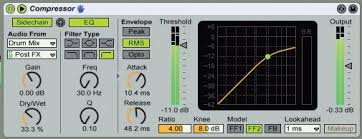
Is it leveling compression you want to accomplish? Or maybe it’s envelope compression you are after? Knowing when you’ve compressed too much can be hard to tell initially. With ear training however you can train your ear to listen for the tall tell signs of over compression. For example, when sounds start to sound like they are “pumping” it is a good sign you’ve over compressed.
6. Create Auxs and Sub Groups
To get a good mix you will want to affect certain groups of instruments differently than other groups in your song. Being able to treat only certain elements like vocals differently than say the drums is crucial to a successful mix. This is where Auxiliary or Aux channels come in as well as Sub Groups.

These Channels allow you to group many tracks of the same instrument, for example the drums, and not only preserve you initial balance but allow you to sonically treat them all together as one instrument. Every DAW should have a way to accomplish within the DAW itself.
7. Use The Stereo Field
Leaving all your instruments panned in the center and mono can make your mix sound boring, muddy and cluttered. It is important to create interest using the many degrees of the stereo field to your advantage. It also stops you from having to raise the volume of certain sounds to have them heard in the mix.

One way to accomplish this is to have instruments that are constant throughout the song panned out of the way of center to make room for vocals, which ideally should be treated as the most important element in the song. Keep most low frequencies like bass and drums up the center, as they typically don’t share the same frequencies as vocals.
8. Saturate Your Sounds
I think one of the most underrated and underused tools in mixing are the use of saturation on a sound. This provides extra harmonics and helps give more warmth, character, and thickens your sounds. A lot of DAWs have these plugins native in the DAW itself. This is not to be confused with distortion, which is a whole other tool all together.

Some of my favorite plugins to create saturation with include Decapitator by Sound Toys, Vintage Warmer by PSP, and Fab Filter Saturn. My favorite of choice is the Fab Filter Saturn plugin because I am able to separate the saturation to affect only certain bands, which can be crucial for getting drums to sound as if they are hitting louder and harder than they actually are. This will alleviate the sounds needing to be turned way up and risking the potential to clip.
9. Use High Quality Sounds
I like to compare mixing to cooking a dish. If you start out with fresh ingredients the chances of the end dish coming out tasting amazing is more probable. Use rotten ingredients and it won’t taste as good. The same goes for mixing. If the source sound was recorded poorly or in a bad environment it won’t sound good no matter what processing you do to it.
When looking for high quality sounds to use, here are some things to consider. Were the sounds captured with high quality microphones and preamps that will capture and present all the subtle harmonic details of that sound? We’ve all heard sounds recorded that don’t sound like we know it sounds in real life, even to a novice. For plugin libraries, were the sounds multi-sampled for different velocity ranges? With instruments like piano, we know that there is a different timbre when pressing harder on the keys then playing softer. Though they are the same notes, the human ear can tell when the timbre should change. Having this knowledge when searching for sounds to use is key - DO YOUR RESEARCH!
10. Use Subtractive EQ Rather Than Boosting
When Eqing and trying to solve an issue with a particular sound, I noticed a lot of people will just start trying to boost the frequencies they want to stick out right away. Another alternative is to remove or cut the frequencies that may be masking the sound you want.

Use a Spectrum Analyzer to help give you a visual and see which frequencies might be masking the ones you want. Then remove them and see if it makes the sounds you want more present in the mix. This ultimately helps save you headroom, which is crucial at the end of your mix.
11. Maintain Headroom
Of all the techniques I have shared today, this maybe the most important one in the mixing process. It is very important to keep at least -3db of headroom on your Master Fader at unity gain when mixing your projects. This is because the next stage after the mixing process is Mastering. This will be where your track is compressed and raised to optimal listening levels.

If you are over and not giving your mix headroom, when the mix is compressed and limited at Mastering, digital clipping and distortion will be introduced to your overall mix. This will sound undesirable and distort your mix in a negative and unwanted way since DAWs use digital clipping instead of analog. Maintaining headroom with peaks no greater than -3db will be the most critical thing you do, as it affects all the things we have just talked about today.
Do you have any mixing tips of your own? If so, let us know in the comments.
Written for SoundOracle.net by Mitchell "The Innovator" Tillotson, Producer
....Guest blogger...
Mitchell “The Innovator” Tillotson is a Music Producer, Musician, Songwriter, and Sound Designer hailing from the greater Baltimore area. Growing up as a Military Brat in the early 90’s and 2000’s and listening to producers like Teddy Riley, Rodney Jerkins, The Neptunes, and Timbaland, he fell in love with music at an early age. The recent Fullsail Music Production Grad and Navy Veteran grew up deejaying the local scenes in the Baltimore/DC areas and is now starting to take the music world by storm. Follow @iamtheinnovator on Twitter.
MORE ARTICLES BY MITCHELL “THE INNOVATOR” TILLOTSON:
- Top 10 MIDI Keyboard Controllers 2017
- Classic Songs Created With The Iconic Roland TR – 909
- Classic Songs Created With The Iconic Roland TR – 808
- How To Sample The World Like A Pro
- World's Best Computers For Music Production 2017





