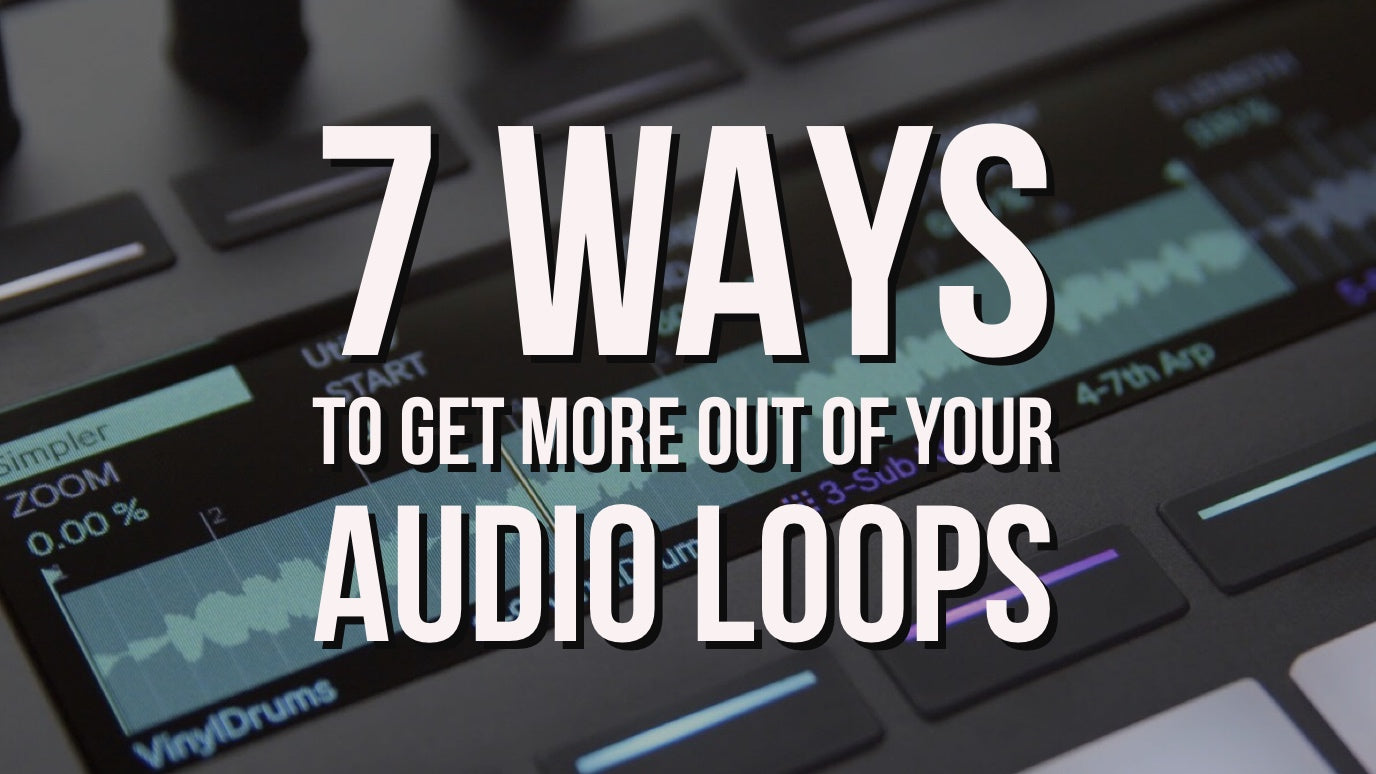
More recently I’ve noticed that there are skeptics out there that think using audio loops created by others in your musical compositions is somewhat amateurish or just flat out wrong.
Well I’m here to tell you that there are no rules to this game, and inspiration comes in many different forms. So in this article, I thought I’d touch on just what the possibilities are when it comes to using audio loops in your music and what you can do with them to incorporate it with your original compositions.

JUMPSTART YOUR TRACKS QUICKLY
I have found it easier to come up with ideas based off references, than to solely pull ideas out of thin air. Let’s be clear, even GREAT artist and producers at the highest of levels utilize these processes. It is clear and evident that at least starting your work using others creations as a pivot point, can take your music to new heights. It also helps you start from a perspective you never would’ve thought to start from on your own.
If you are the type of composer who starts with drums first, load up a melodic loop and build your drums around that. You can toss the original chords and melody after you’ve built your drum skeleton track and create something completely different. If you’re a composer who starts with chords and melody first, use a drum loop and build from there. After creation toss the original drums you used and then create your own drums now based off the chords and melody you created using the other loop.

QUICKLY MAKING DRUM KITS
Drum and percussion loops can serve as a great way for making drum kits quickly and easily. Make use of your favorite sampler, whether it’s Native instruments Maschine, Ableton Push 2, MPC Renaissance, Ensoniq ASR-10, or just simply editing in a DAW like Pro Tools. Separate each drum hit at their respective transients and create your own one shots.
Because these drum elements already worked in the loop it was based on, you will know the one shot will work good together in any groove you will want to create utilizing your new found one shot drum samples. Load them up in your sampler of choice again and go crazy with your newfound samples. This is not a new concept, but I wanted to shed light on this as it has been done since the dawn of the sampling era. Producers have used drum breaks like “Funky Drummer” by James Brown for example utilizing this concept.

LEARN NEW CHORD PROGRESSIONS
For those who aren’t the best at music theory and may struggle a bit with creating chord progressions, chord progression loops can come in handy here as well. Analyze these chord progressions as they are and try to figure out what each chord is and its function diatonic or non-diatonically in whichever respective key it is in.
Then from there, simply transpose the chords to another key and move them around a bit to function differently. Maybe even change their original inversion to give it a different tone from the original as well. This will change the chords to a whole different vibe or mood using another progression as inspiration.

MAKING YOUR OWN MIDI CLIPS
The great thing about DAWs like Ableton is that it has a feature where you are able to take audio and convert it into MIDI data. With this mind, you can literally take any audio chord or melody progression loop, extract the MIDI data and then simply change and rearrange the notes to your liking into something you can call your own.
This can be a huge starting point, especially for those who aren’t as savvy with their musicianship or music theory skills. This for me is also a great highlight in Ableton compared to many other DAWs out there on the market. Although there are plenty other DAWs out there that have a similar feature, Ableton for me does it best.

DESTROY AND REBUILD
Another under-utilized way to use loops and samples is to simply mangle and destroy them using different effects and effects plugins both native and third party. This will often give you something completely new to work with that sounds nothing like what you started with. One perfect example would be taking an existing melodic loop and reversing it. Then take it and chop it up in a sampler, rearranging it to your liking.
Some of my favorite plugins to help me accomplish things like this are Gross Beat in FL Studio, Effectrix by Sugarbytes, Izotope Stutter Edit, and Native Instruments, The Finger. Experiment and go crazy with all the respective parameters and see what you can create. My favorite effect feature is reversing audio but play around and find your own favorites.

MAKE INSTRUMENTS OUT OF THEM
One of my favorite ways to utilize loops and samples is to assign it to a sampler and then stretch it across a keyboard to then play as an instrument itself. One great example of this is the DJ and Producer, DJ Snake in songs like “Lean On” and “Let Me Love You”. He took a one shot vocal sample from a ReFx Vengeance sample pack and did this very thing. This now popular iconic sound has made its way into all of Pop music utilizing this very simple technique and feature.
Every DAW on the market should have a way to map a sample onto a keyboard for you to play like an instrument. Find different parts of a loop sample pack, chop it up, and map it to your keyboard to create your own personal sound.

LOOPS AS REFERENCE TRACKS
Just like you would use a reference track for comparison when mixing a track, the same can be done with loops to create your own musical works. Not sure which instruments sound good together or how to make different instruments work together melodically? Pull up a high quality loop and sample pack and just listen.
Listen for call and response ideas; how the different instrument timbres complement each other, and the chords and inversions each instrument is playing. This will serve as a huge starting point for your own works and help you get better in general with your musicianship and composition.
As you can now see, audio loops can serve a magnitude of purposes for music creation, composition, and production. Don’t sell yourself short and remember to make the most out of what you have, however few it may be. Hopefully this helps the community clear up some of the myths I have been hearing out there in regards to utilizing sample loops.
Written for SoundOracle.net by Mitchell "The Innovator" Tillotson, Producer
....Guest blogger...
Mitchell “The Innovator” Tillotson is a Music Producer, Musician, Songwriter, and Sound Designer hailing from the greater Baltimore area. Growing up as a Military Brat in the early 90’s and 2000’s and listening to producers like Teddy Riley, Rodney Jerkins, The Neptunes, and Timbaland, he fell in love with music at an early age. The recent Fullsail Music Production Grad and Navy Veteran grew up deejaying the local scenes in the Baltimore/DC areas and is now starting to take the music world by storm. Follow @iamtheinnovator on Twitter.
MORE ARTICLES BY MITCHELL “THE INNOVATOR” TILLOTSON:
- 11 Ways To Improve Your Mixes Instantly
- Top 10 MIDI Keyboard Controllers 2017
- Classic Songs Created With The Iconic Roland TR – 909
- Classic Songs Created With The Iconic Roland TR – 808
- How To Sample The World Like A Pro
- World's Best Computers For Music Production 2017
Check Out Sound Oracle's Newest Sound Libraries:
Oracle Percussion Loops + Cassette Drums
The Ultimate Oracle Total Bundle Now Includes Cassette Drums
Subscribe to get Sound Oracle's exclusive offers and to be notified of updates





